Opening A New Search
The first step to finding your next hire is to tell us who you're looking for. You can get here one of two ways. Either you just finished your sign-up and decided to open up a new role, or you clicked on "New Search" on the upper right corner of your Dashboard.
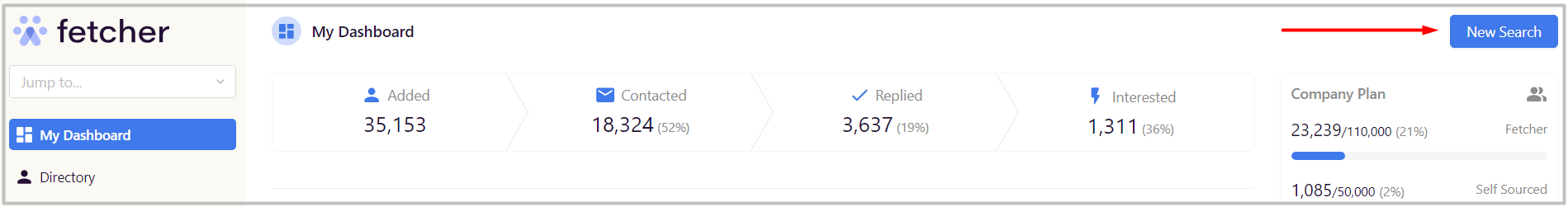
Once you've clicked through, you'll see the Create New Search form.
The first question "How will you source?" refers to the two types of searches on Fetcher - those we source together (Fetcher) and those you source yourself using the Fetcher Extension (Extension).
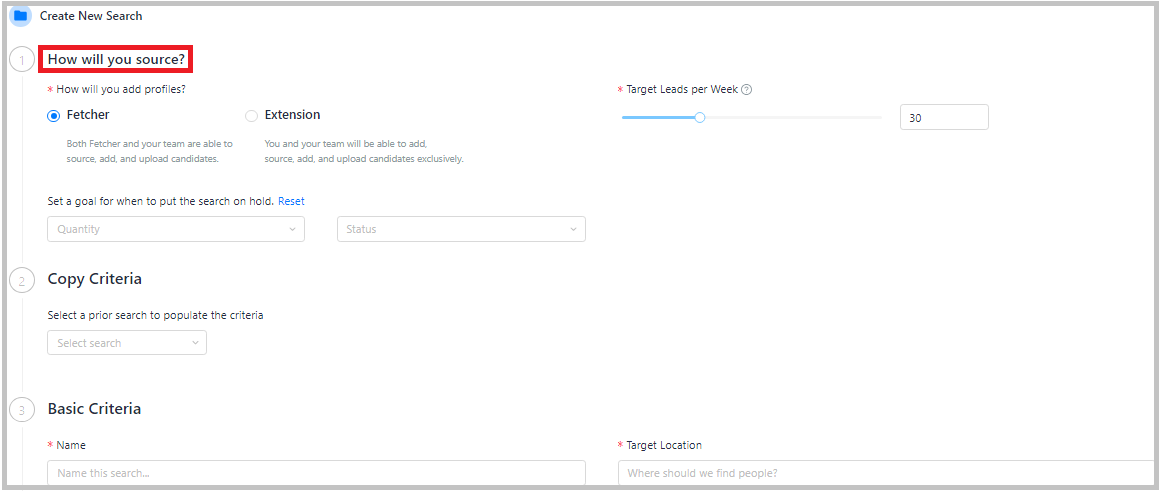
Assuming you want Fetcher to source your leads, select "Fetcher", fill out as many of the form's fields as possible, submit, and we'll take care of the rest!
Additionally, you can copy the criteria from another existing search, in case you prefer to edit the criteria using a current one.
Once you submit your search, you will be taken to the template page for your new search. Go ahead and edit these to make the outreach your own. If you don't have time to do so right this minute, you can always get back to that by clicking on "Email Templates" in the sidebar.
Once you make it back to your dashboard, you'll now see your new position there.
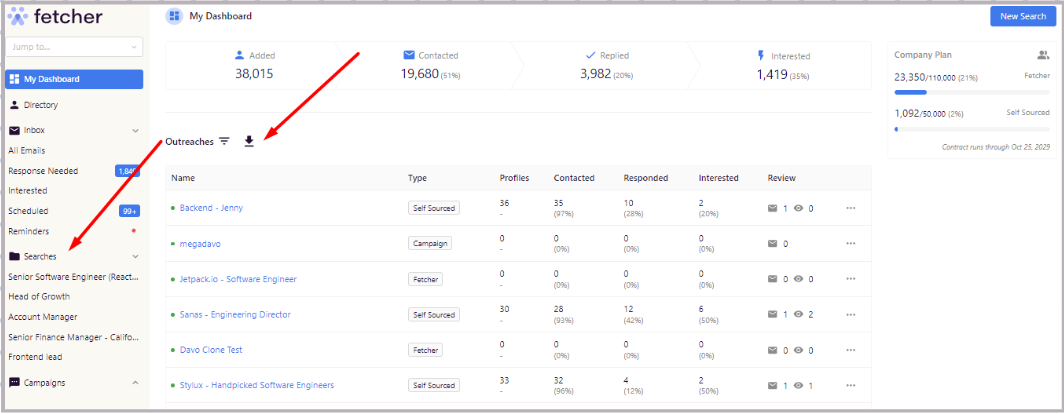
In about 1-2 business days you will receive the first batch of profiles! From here it is crucial for you to come into the platform and provide feedback on those! If the leads are way off feel free to reach out to your CSM or select Contact Us on your navigation bar and our team will make the necessary adjustments. After that calibration batch within 1-2 business days you will get your next batch of 10 and all future batches will follow that same cadence.
Up next
The next steps to finding your next hire:
- Set up your templates (if you didn't yet)
- Start your outreach
