How to leave a note directly on your search
How to leave a note directly on your search
Notes are beneficial when trying to leave feedback on your leads, new updates on your search criteria, or simply notifying that the criteria of the search will change ex. (location, skills, job titles) or simply leave example profiles of what you are looking for. To create your "Notes", you need to look for the search you intend to leave the note in, this is located at the left side of your Dashboard under Searches.
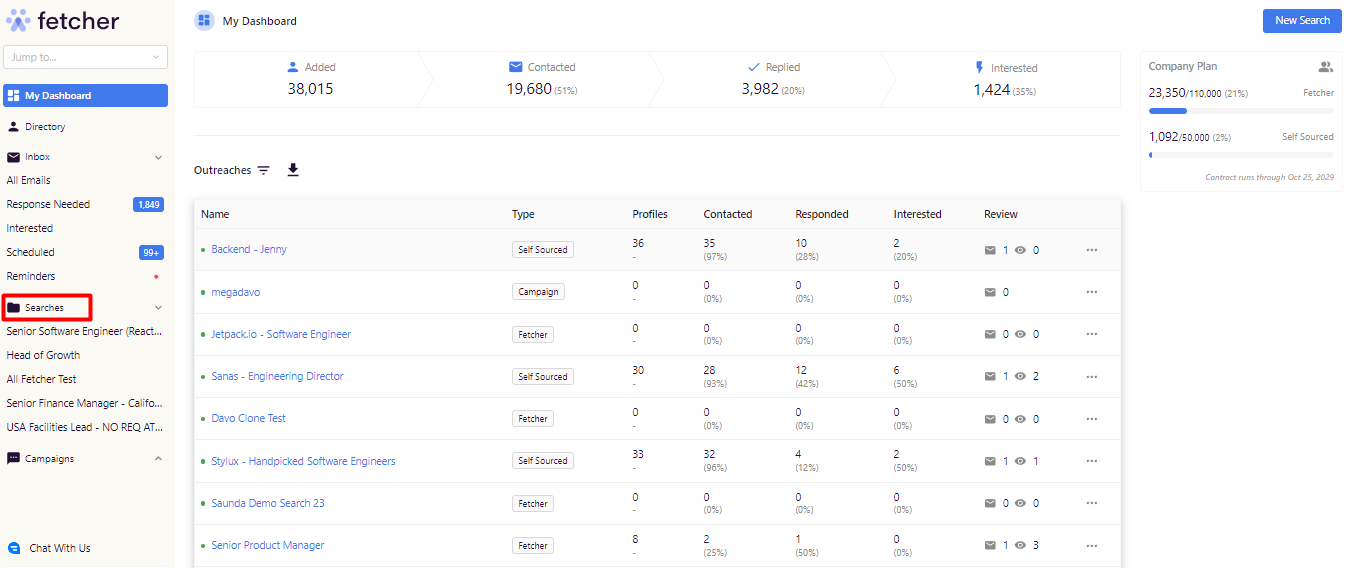
Once there, you will see all the searches you own and or are added as a watcher, You will look for the specific search you intend to leave the note on and open that search.
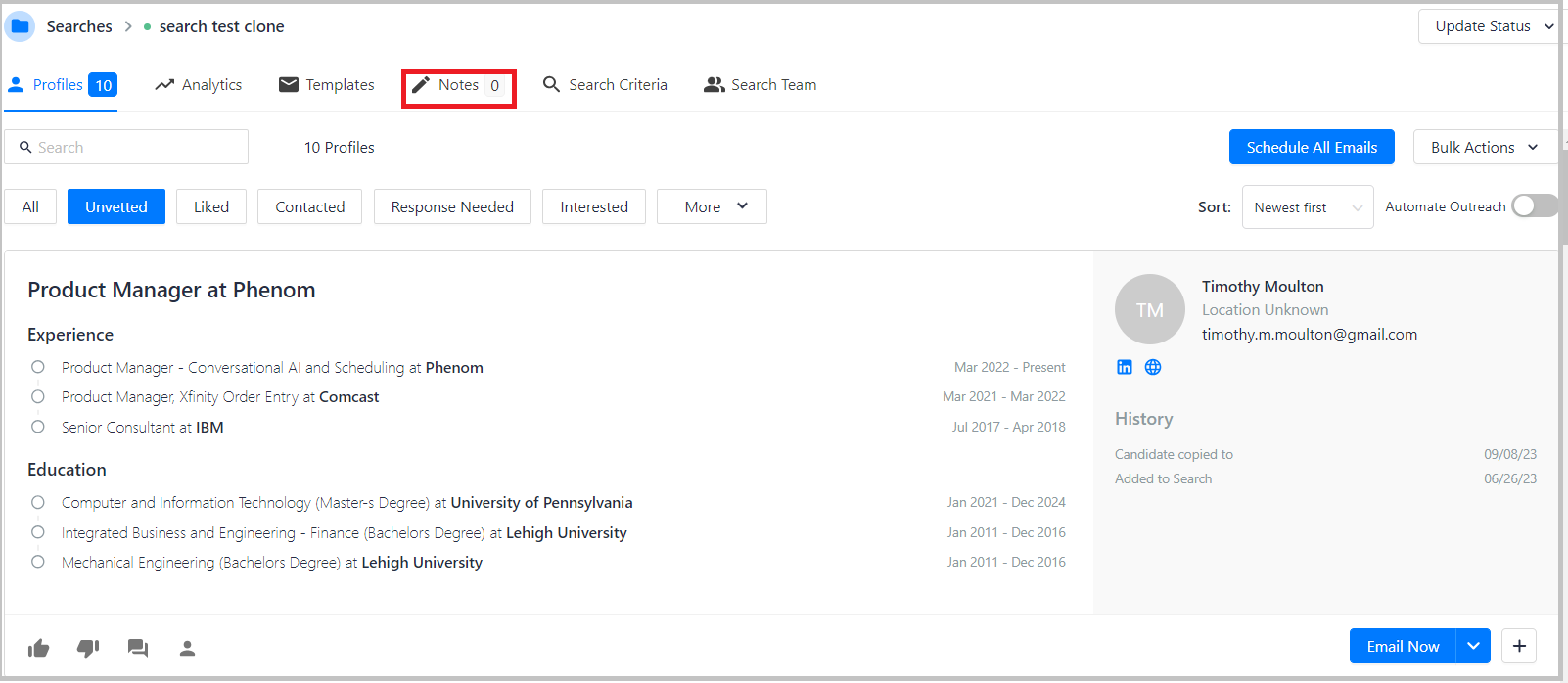
Then, click on "Notes" to leave your feedback or comment.
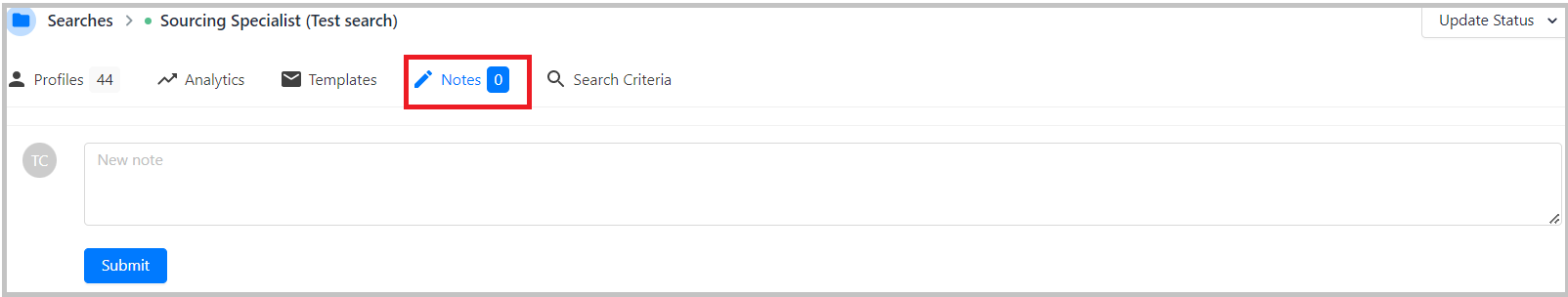
You will find a "Blank Box" you can use to leave your comments, feedback, or anything the team working on your search needs to know to provide you top quality leads.
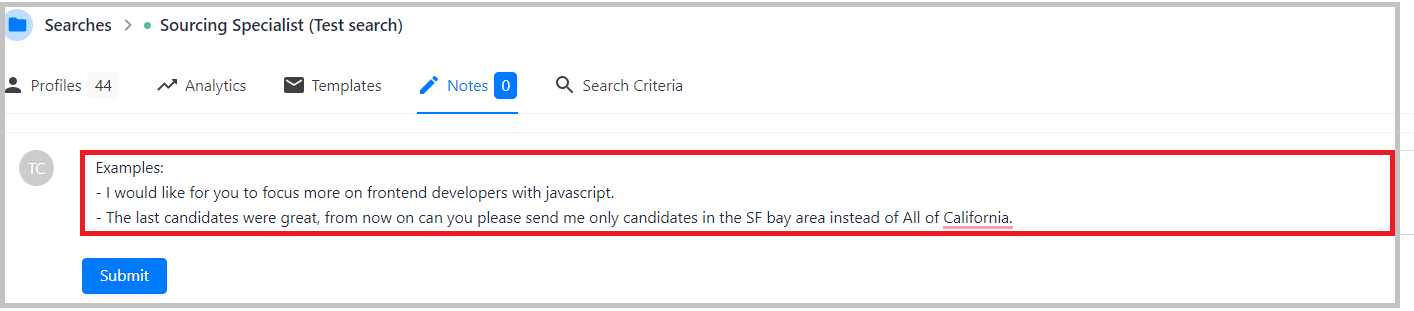
After you fill in the box with your desired feedback you can go ahead and click on "Submit" and your comment will automatically upload to the search.
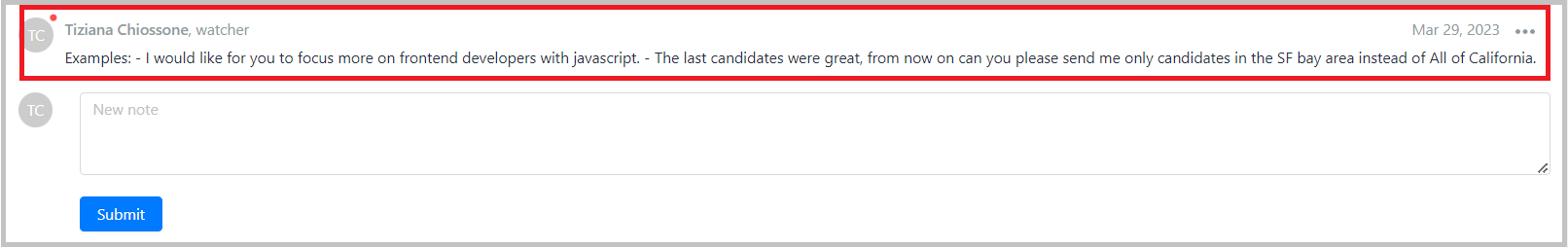
That's all it takes
You can go back to the Dashboard, and continue giving feedback to your other searches and adding notes as needed in each one of them. Remember notes are great for us to get aligned with your search and keep providing you with top-quality leads Happy fetching!
