Search Status: Difference between Open, Hold, and Closed
A Fetcher search can be Open, on Hold, or Closed. It's helpful to think of these as:
Open - New leads (Fetcher Sourced and Extension) can be added to the search. Email & ATS automation can be enabled.
Hold - New leads can not be added to the search, but existing leads can still be emailed, and follow-ups continue going out. Email & ATS automation can be enabled.
Closed - No leads can be added to the search. All email sequences are canceled, and all automation is disabled.
Who can change the status of a search:
Admins and search Owners can change the status of a search at any time. There are 3 places on the platform where you can change the status of a search.
1. On the Dashboard: Click the ellipsis menu (...) at the end of the row.
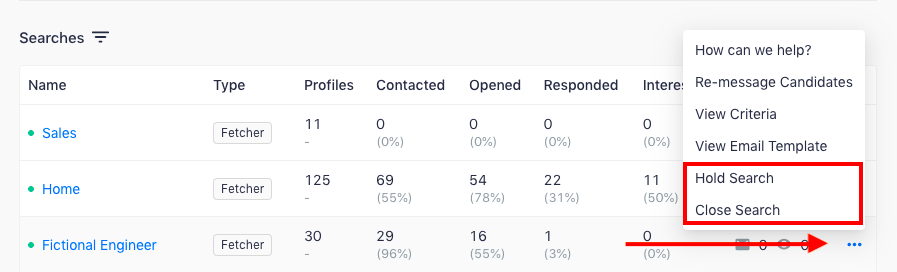
2. Within the Search: this applies to any page within a search, the analytics page, and any other filter in the drop-down menu. Click "Update Status" at the top right and selec the proper status.
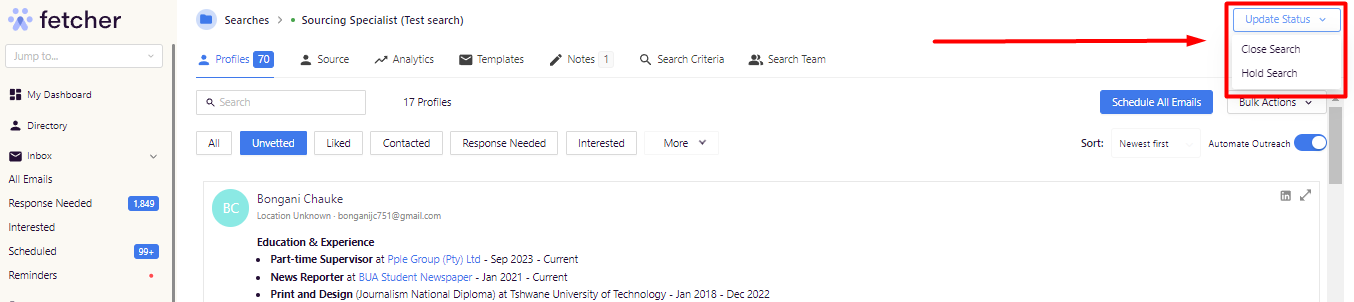
3. Outreach Settings: Click "Settings" on the position’s card and select the desired status.
