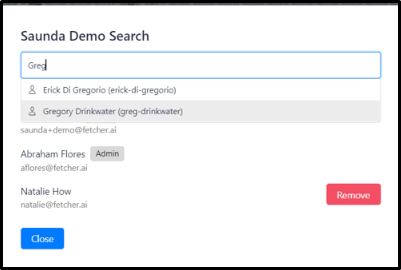Giving Users Access to a Search
To add someone to a search, first click on "Outreach Settings" in the bottom left navigation.
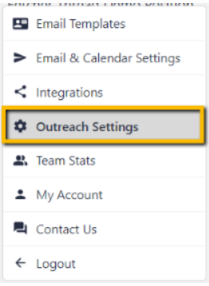
Then click "Edit Team Members" in the "Settings" menu:
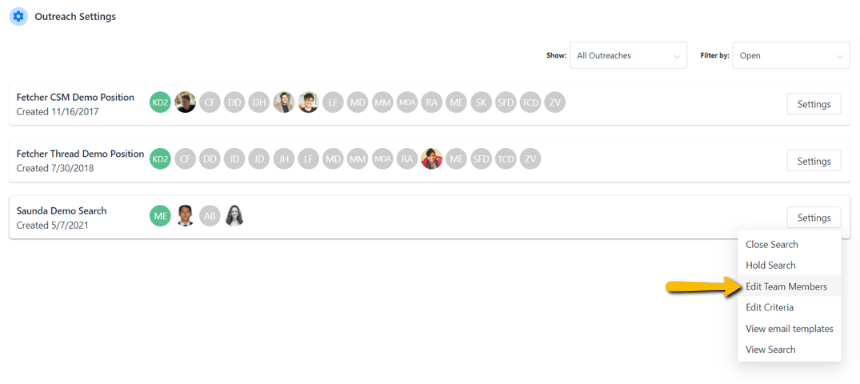
In the pop up, start typing your colleague's name (if you don't see them, go ahead and add them), select the person you want to add, and they'll now be a watcher on the search. If you'd like, you can now make them the owner.