Send a Platform Invitation
Fetcher allows for unlimited users on your account, and it's super easy to invite someone. To do so, first click on "Team Stats " in the bottom left navigation:
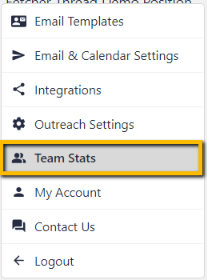
On this page click on the "Invite Teammate" button in the top right corner of the screen:
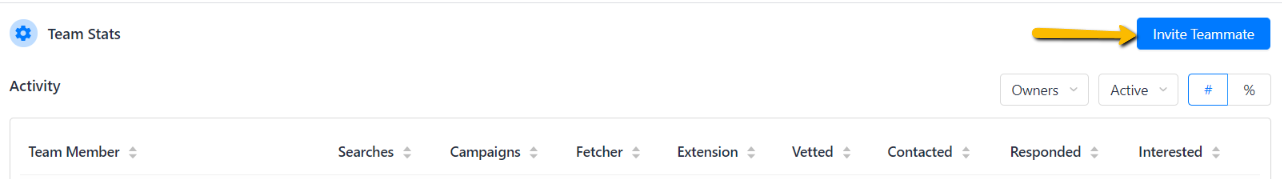
Fill out the information, hit "Send", and your colleague will get their invite:
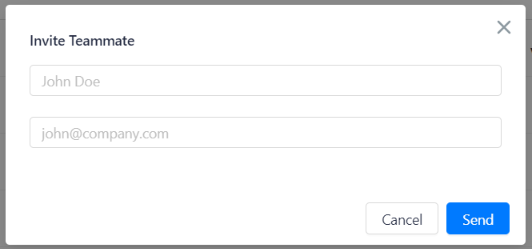
Up next
Once your colleague has accepted their invite you can add them to one or more searches.