How to navigate a Search
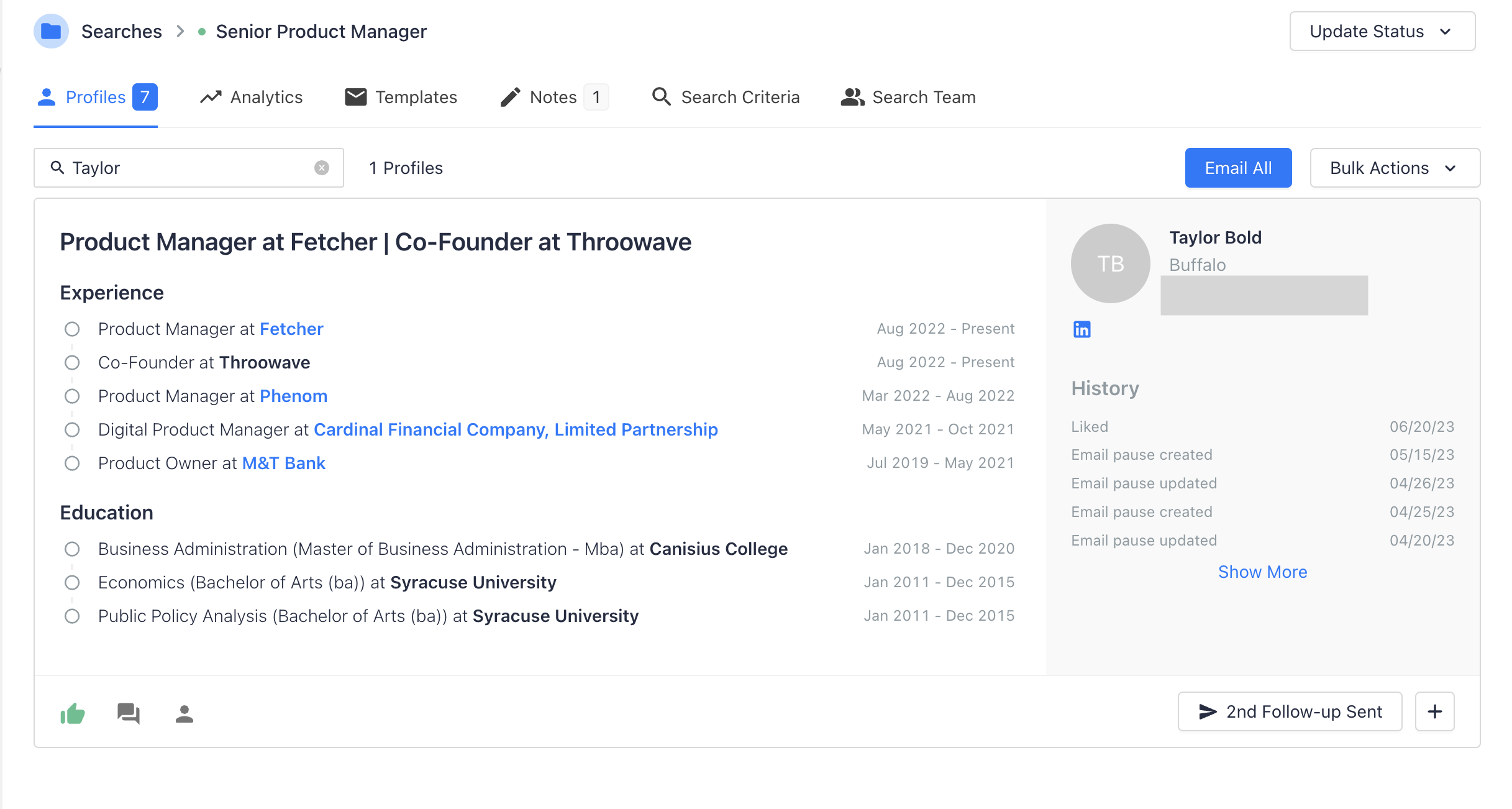
When viewing a Search in Fetcher, information has been organized into a series of tabs to help better man age the search
- Profiles - all profiles added to the search can be viewed here
- Analytics - insights and graphs related to the success of the search
- Templates - view and update templates for the search
- Notes - view and add notes about the search
- Search Criteria - view and update the criteria for profiles
- Search Team - view and update team members related to the search
Profiles Tab
Several filters have been made available for quick action - these include:
- Unvetted
- Liked
- Contacted
- Response Needed
- Interested
- More - select this option to access additional, more granular filters by Status
- Email Status - Scheduled, Unopened, Opened, Responded, Not Interested, Future Interest
- Review Status - Good Fit, Bad Fit, Archived
- Interview Status - Approved, Screened, Interviewed, Offer Sent, Hired, Future Interest
Analytics Tab
The Analytics tab includes data visualizations and information related to your search performance, reminders, and demographic information.
Templates Tab
The Templates Tab includes the related multi-touchpoint sequence and schedule. After your search has been created, you can continue to refine, edit, and alter the schedule of touchpoint cadence here.
Notes Tab
The notes tab includes any notes that you or your teammates make related to a search. This can include why a change was made to the criteria, or a request for a teammate to consider altering or expanding criteria, etc.
All notes are viewed by the sourcing teams, so adding notes helps keep our Fetcher teams in-the-loop and in sync for the entire search.
Search Criteria Tab
You will be able to modify your existing criteria here. Making these updates and adjustments helps our sourcing teams get the best fit profiles to your team.
Search Team Tab
The Search Team Tab allows you to modify the team members related to the search. You are able to add multiple Fetcher users as collaborators on a Search. Additionally, user permissions for the search can be updated including search ownership, the email sender for the search, and removing users from the search if needed.
