Candidates not showing on the "Response needed" section
A candidate who responds to the email outreach doesn’t show in the “Response Needed” section - What to do?
Successful tracking depends on a bunch of things, but there are really only 3 main reasons for it to break. It's good to know that it's probably a bug if it's not one of the below, and you should reach out to our team to look into this further.
Candidate responses are what trigger email sequences to end. However, if the email tracking on a thread is broken the response may not be logged and the sequence could continue. We recommend troubleshooting the three common causes for broken tracking below.
- Sender's email is un-synced: Check that the sender's email is still synced. If the endpoint changes, the tracking can break. (you can see this in the Email & Calendar Settings page of the sender's account)
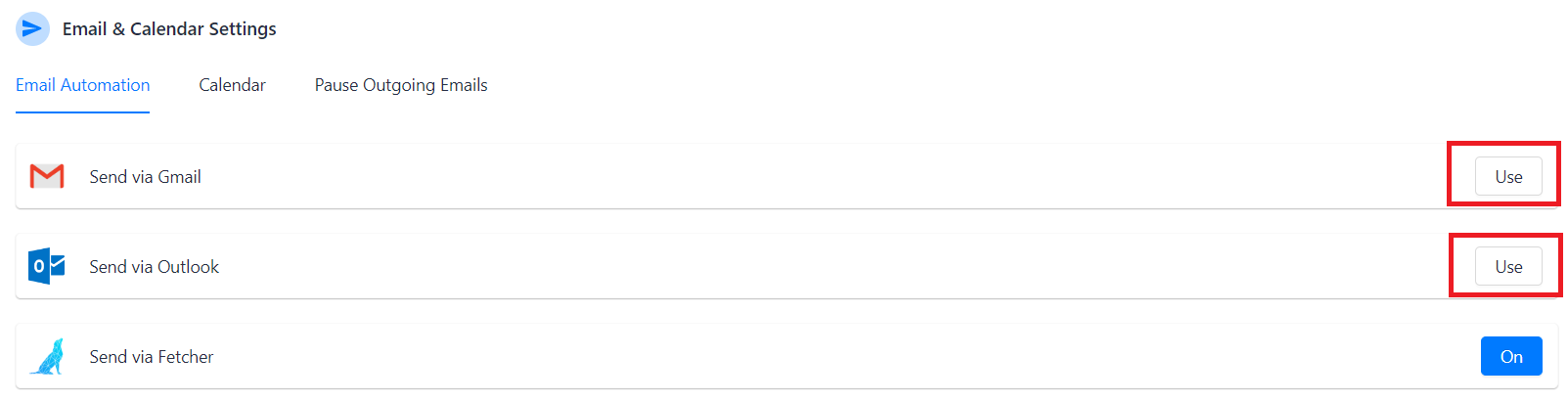
- The Sender or recipient email has changed: This is less common but can happen if, for instance, the candidate forwards the email to a different address and responds from there. Check if the sender or recipient email has not changed, again, if the endpoint changes, the tracking can break
- The email destination in your inbox has changed: Confirm the email destination in your inbox has not changed - for instance moving emails from the main inbox to a special folder. We don't access folders other than "sent" and the main inbox, so if you move it somewhere we can't see the tracking will break.
With respect to Concerning data privacy and security, we will never access any folder other than the main inbox. Therefore we recommend keeping all active threads in the main inbox until the sequence ends.
If none of the above apply, contact our Support at support@fetcher.ai and we'll take it from there.
