Updating your Email Signature
Updating Your Email Signature
You have the ability to update your signature before sending out your emails from the platform!
- Go to My Account to make the updates
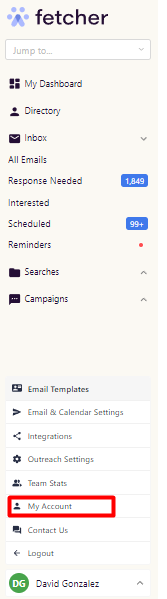
- Update the Signature section and save changes. We usually recommend just copying and pasting what is currently in your email signature.
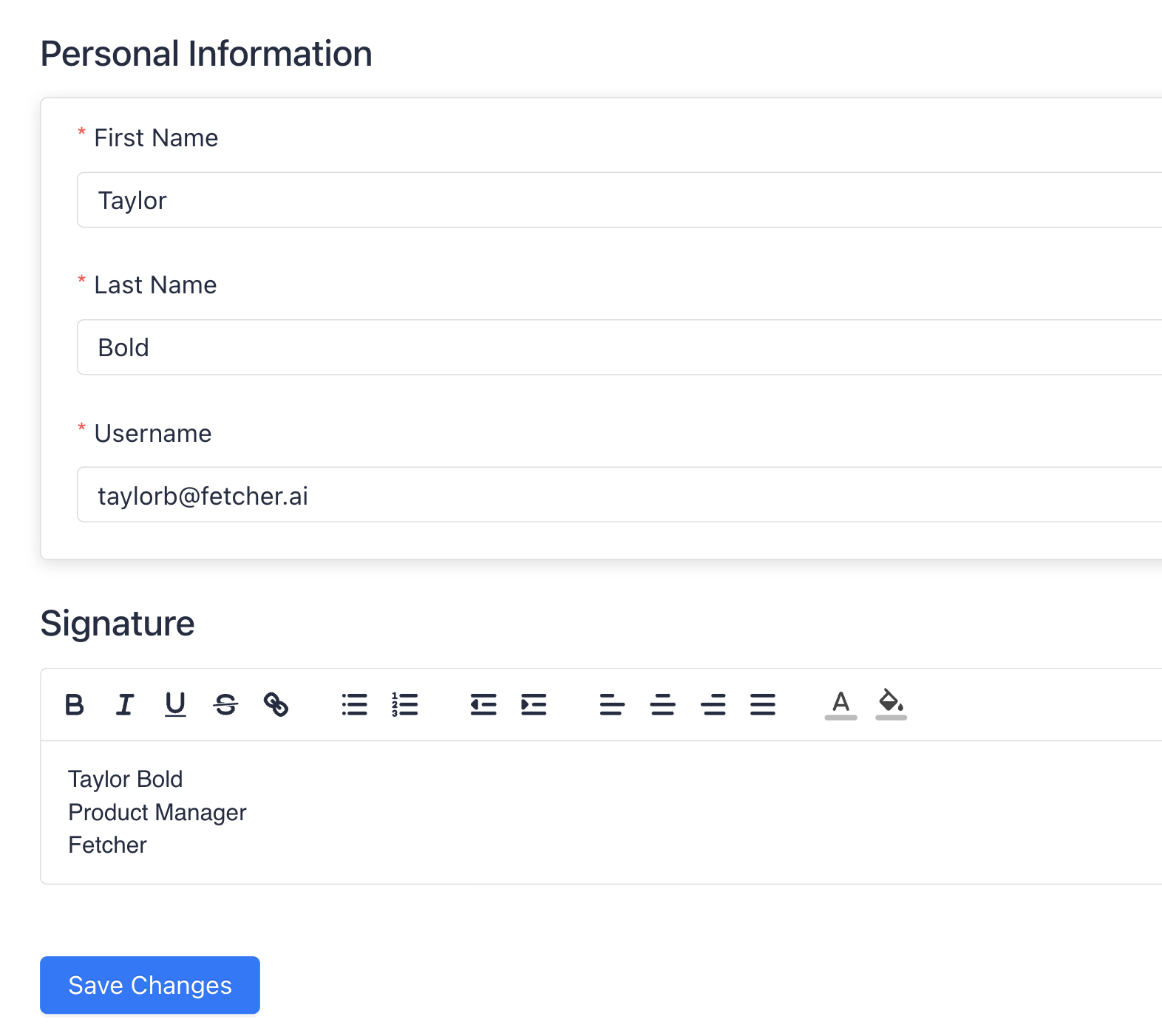
Images are not officially supported on our platform for signatures
- Once added, head to your Email Templates and add the {{sender_signature}} variable to your email templates.
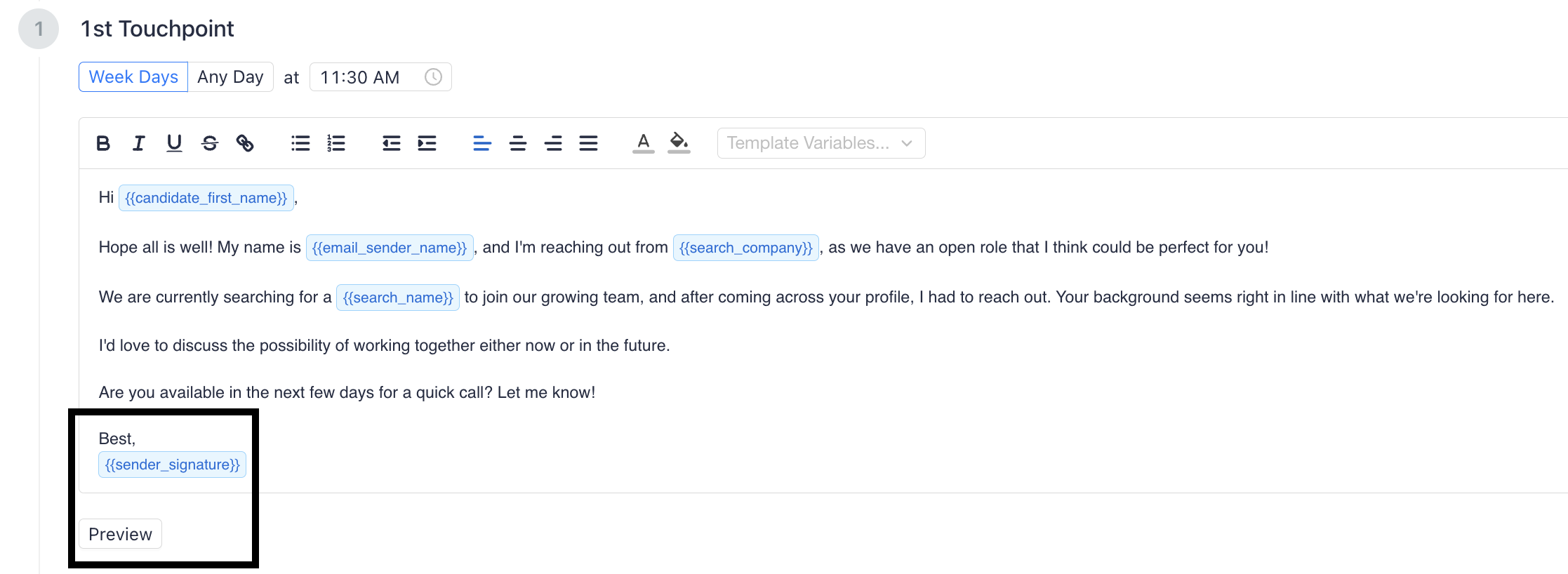
You can review the look of the signature on emails by going by sending yourself a Preview from the same screens