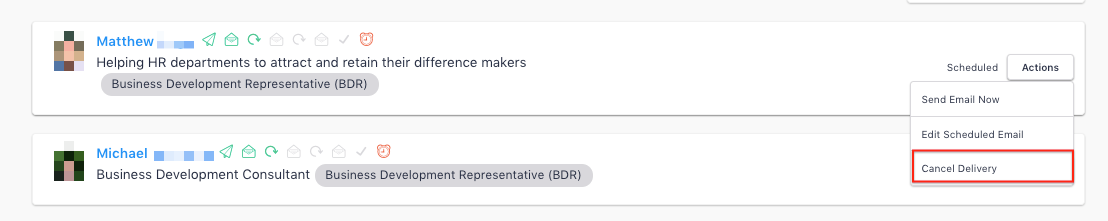How do I cancel a scheduled email?
To cancel any scheduled email before it is sent, go to the "Scheduled" section of your Contacts. Once there, you can find the individual(s) you no longer wish to contact and select "Cancel Delivery" in the Actions menu on the far right of their card (see screenshot below).