Copying a Candidate
Add an Existing Candidate to a Different Search
Sourcing should be flexible - especially when you have multiple roles that have similar requirements. If you think a candidate may be a better fit for a different role, you can always copy them to add them to the preferred search or email campaign.
In order to copy candidates you must own both searches or be an admin.
Get started by finding the lead and clicking the three dots"..." on the top right of the lead profile card. Select the option "Copy Profile".
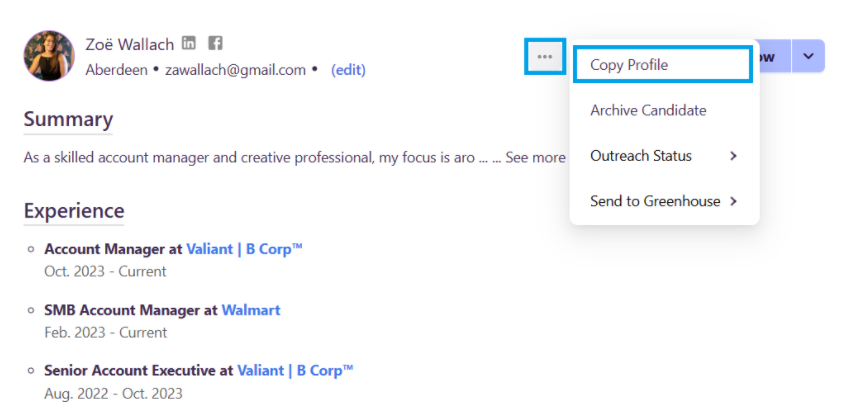
Find and select the name of the new search from the dropdown. If you own many searches you can also type in the name to find it quickly. Lastly, click Copy and the lead will be added to the Unvetted group in the new search.
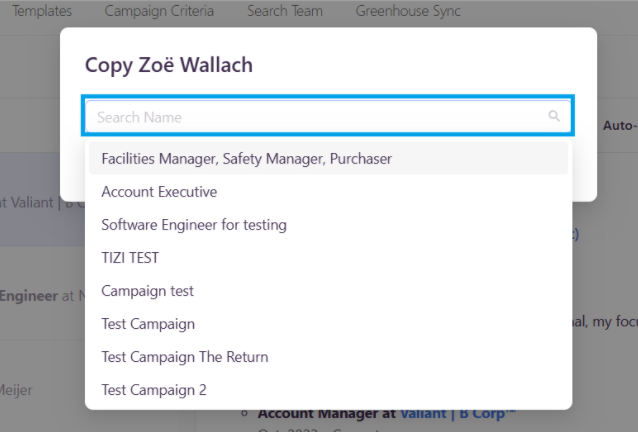
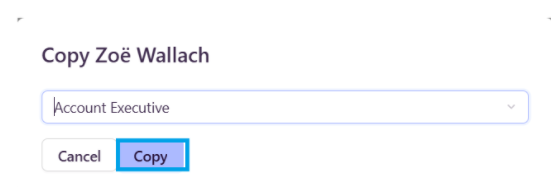
After copying, you may want to archive the candidate in the original search to avoid unintentional emailing or confusion.
Even if a candidate is copied or archived any feedback on them will still be taken into account, so let us know what you think!