How to Set Email Reminders
Set Email Reminders
Owners and watchers are now able to set reminder emails.
It's ideal for candidates that are interested in a position, but are currently unavailable. They would be available in the next "x" amount of days or weeks, and you would like to reach back out at a later date.
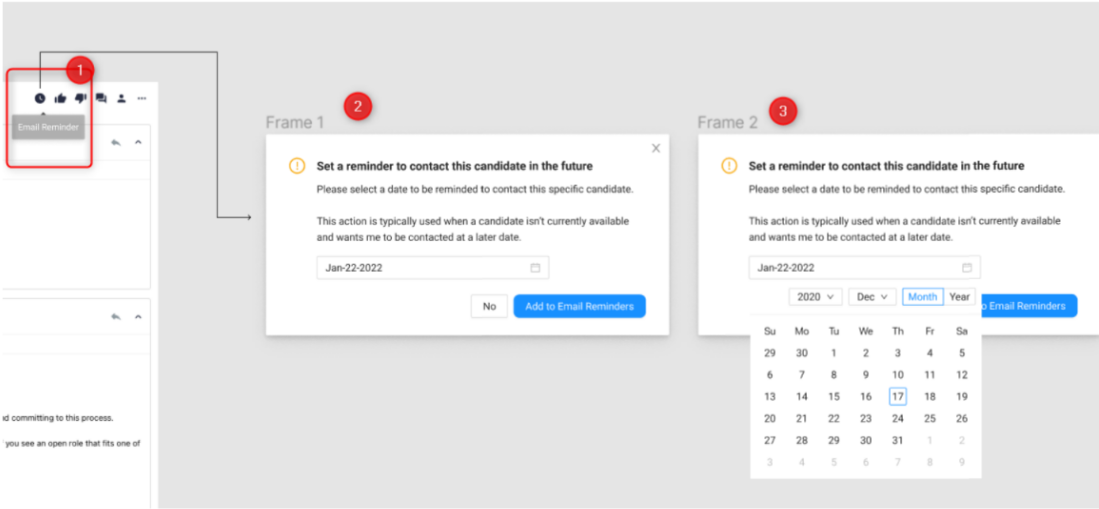
Step by Step
Look in your inbox and go to interested on the left side of the platform you can filter the search if needed and look on the candidate's card, you will see the reminder buton its clock-shaped icon where you will click.
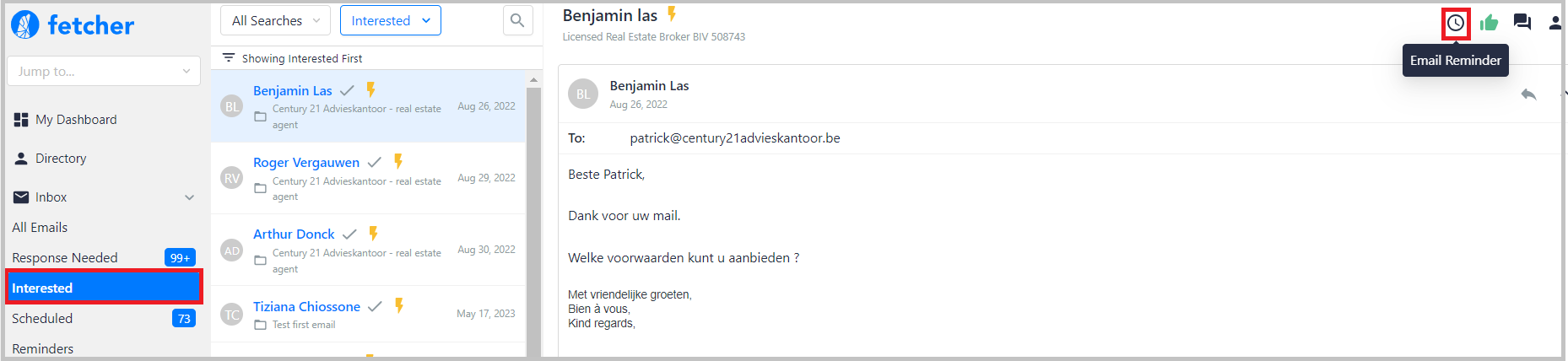
Click on the reminder button and a pop-up will appear showing you directions to select the future date you want to be reminded to contact the candidate.
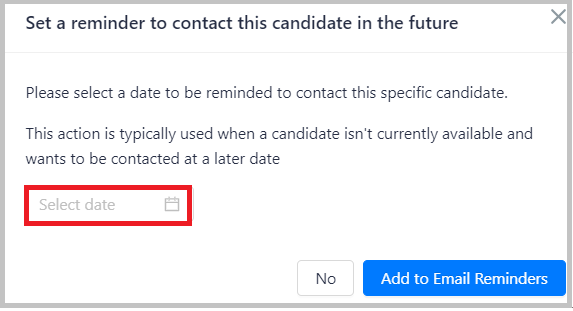
After selecting the date you will want the reminder to appear, please go ahead and select Add to Email Reminders.
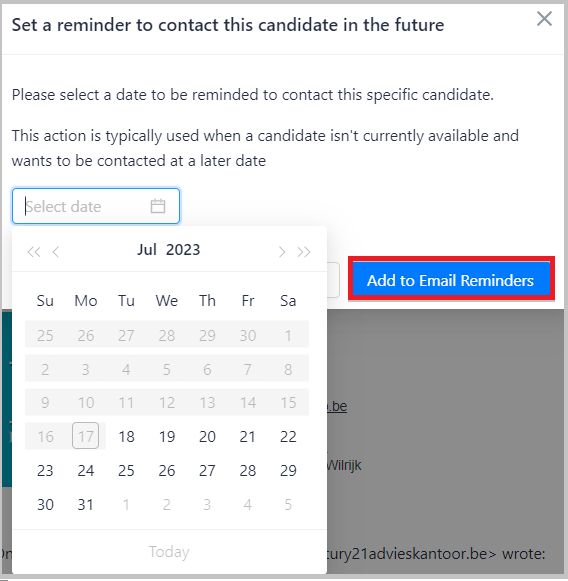
A Red Dot will appear in the left navigation when the date has been reached and action is needed.
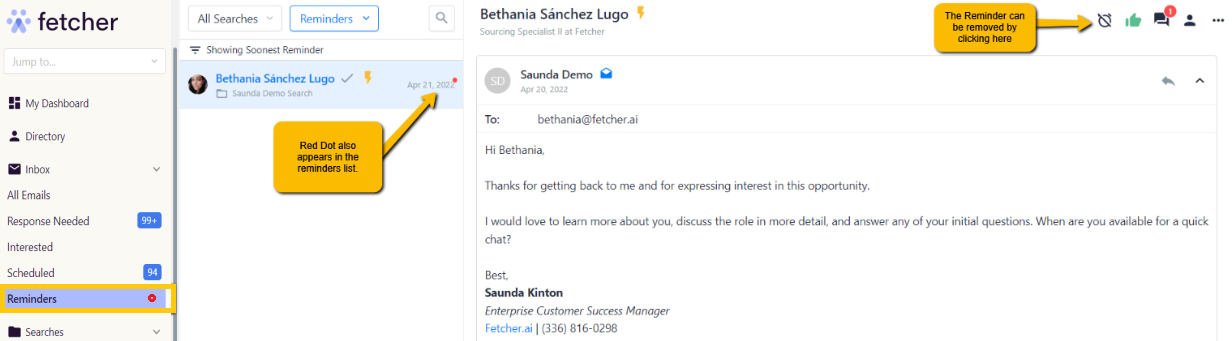
Remove Email Reminders
If you no longer want to send an email, you will be able to dismiss the reminder.
If a position is closed, any pending reminders are closed automatically.
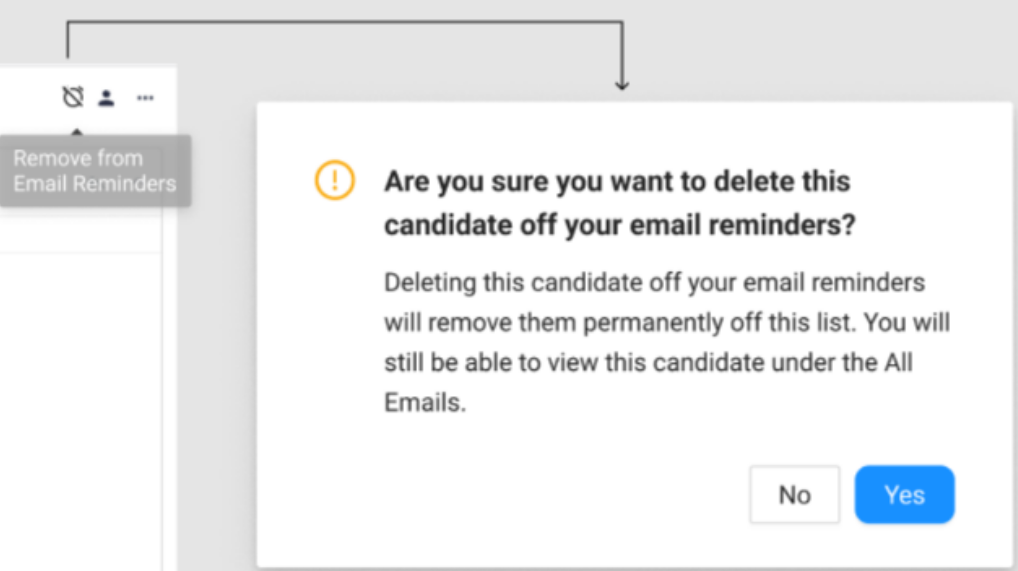
We recommend using this when a candidate is unavailable or would like to be reached back out at a later date.
