Viewing Your Positions
Upon signing into your account, you will be taken to the main landing page, your "Dashboard". If you scroll all the way to the bottom there you will see all of your searches you have started under "Outreaches":
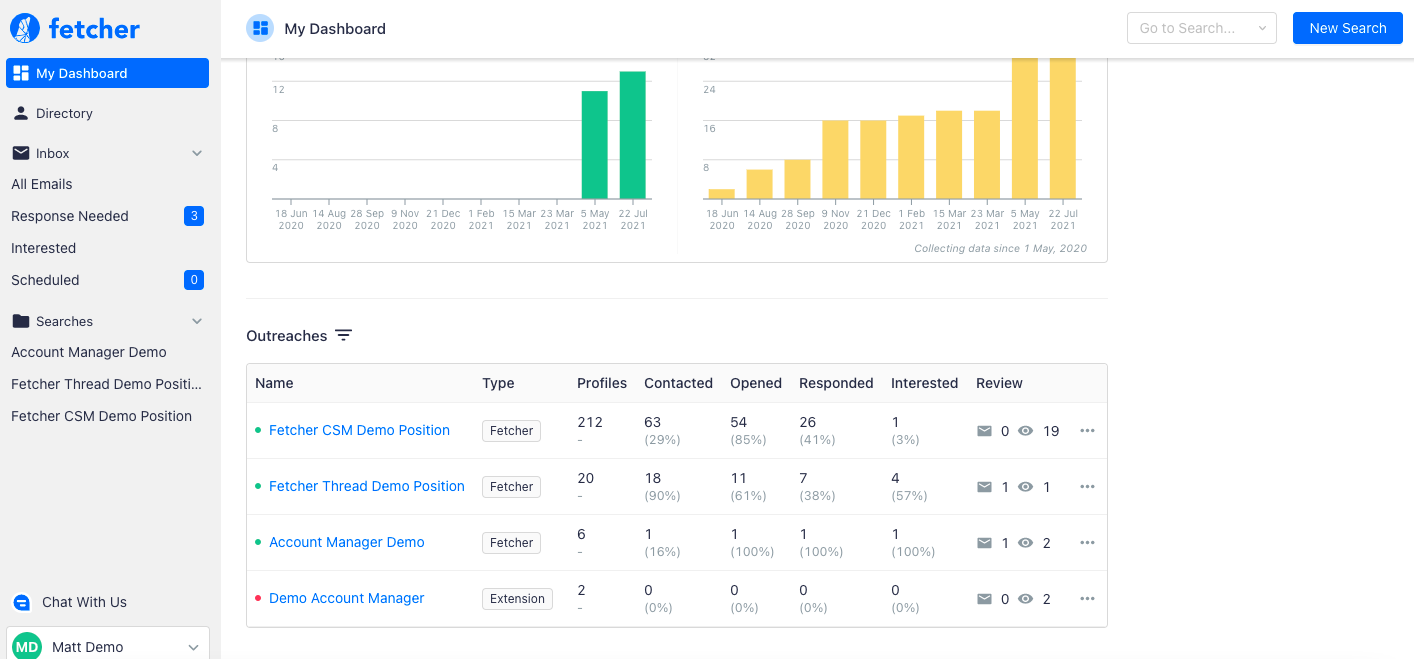
For every position, you will see an overview that summarizes key stats such as search status, number of leads, contacted rate, open rate, response rate and interested rate.
You will also shortcuts to the Response Needed and Unvetted leads for that search.
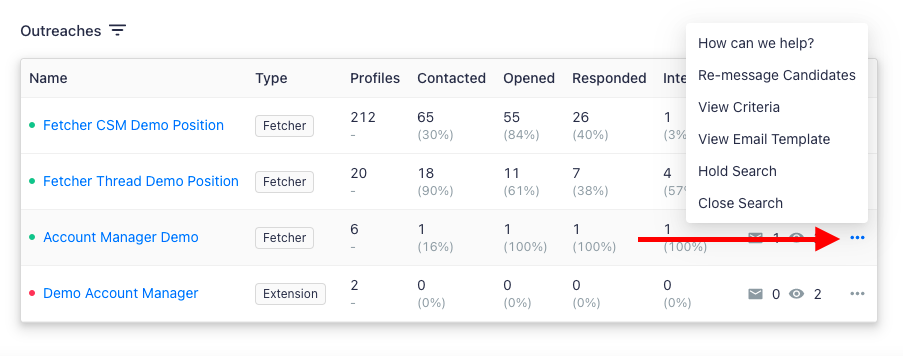
Lastly, by hovering over the ellipses (...) at the end of the row you'll find a list of other items you that can be editing or adjusted for the different search. For examples, changing your search's status.