Use Campaigns to Attract Unresponsive People
Use campaigns to increase response rates
It is frustrating when people do not respond to our emails. Don't get discouraged!
Instead, follow this strategy to turn things around: Ask a teammate to create an email campaign targeting people that did not respond.
How to set up a campaign
- Go to Fetcher's Directory and pick your target searches
- Set the Show filter to "Contacted" and the Hide filter to "Responded"
- Confirm your email templates and send!
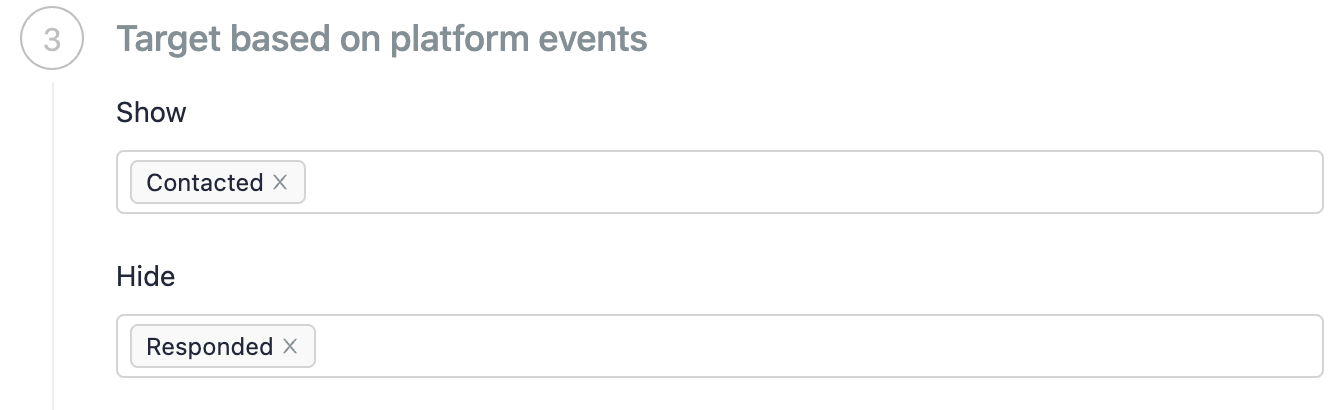
3 Reasons why campaigns work
- The power of collaboration: Being emailed by multiple people at the same company sends a very strong signal.
- Increased credibility: There may be some people on your team that carry a higher level of credibility. Use the authority of your colleagues reputations to capture the recipient's attention.
- Diversified communication channels works: Diversifying when emails are sent, the tone of emails, and who sends them yields better results.
Unlock the power of campaigns
Creating email campaigns with teammates is easy and effective. Remember to always respect privacy and align with your colleague before reaching out, ensuring a seamless and unified approach.
