Syncing Your Calendar
Syncing your calendar gives you a secure and reliable connection to Fetcher. It is primarily used for generating schedules, so can have a link for your candidates where they can easily book a meeting with you.
How To Sync My Calendar?
To sync your calendar, you will need to go to the Email & Calendar setting section in your Fetcher account. This section can be found by clicking your name on the main page.
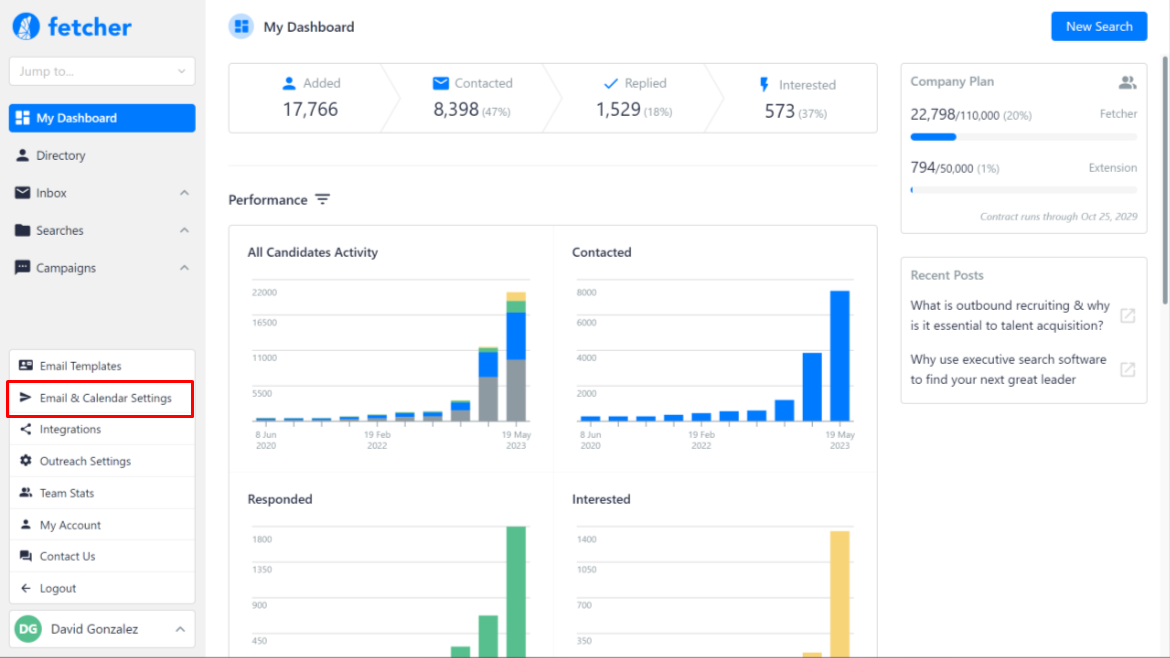
Now, on this section, you should click on the Calendar section in the upper options
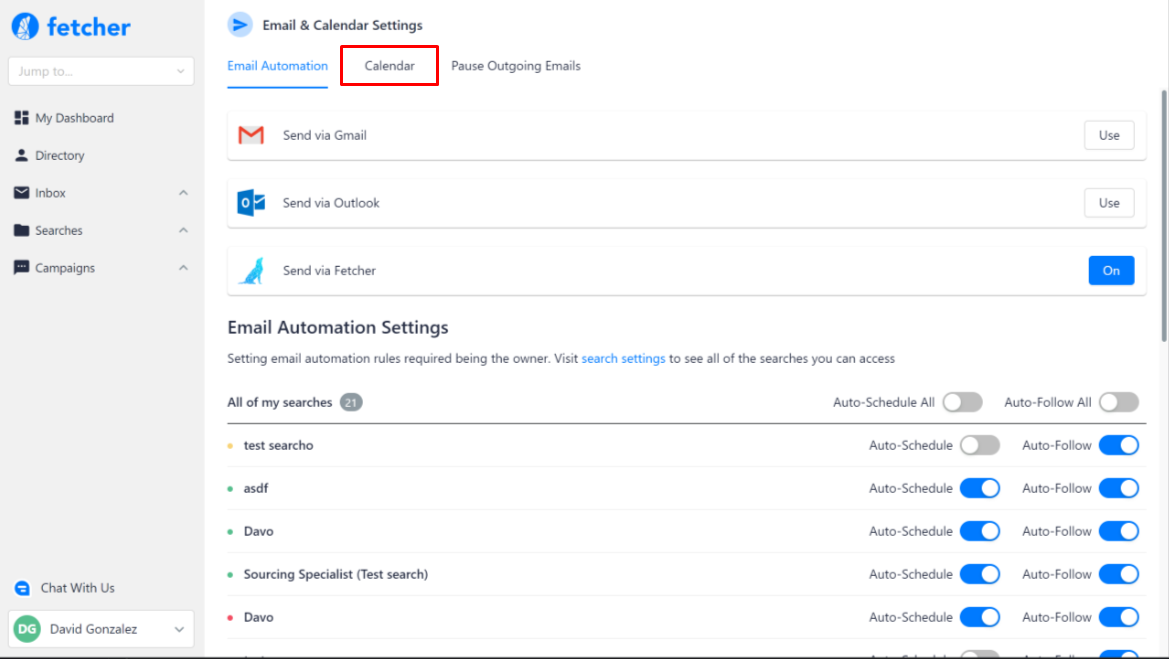
You should select your email provider and follow the steps. After that, you will be again on the Fetcher page, and you should select your desired calendar, for the majority of cases the first option would be the one that contains all your agenda.
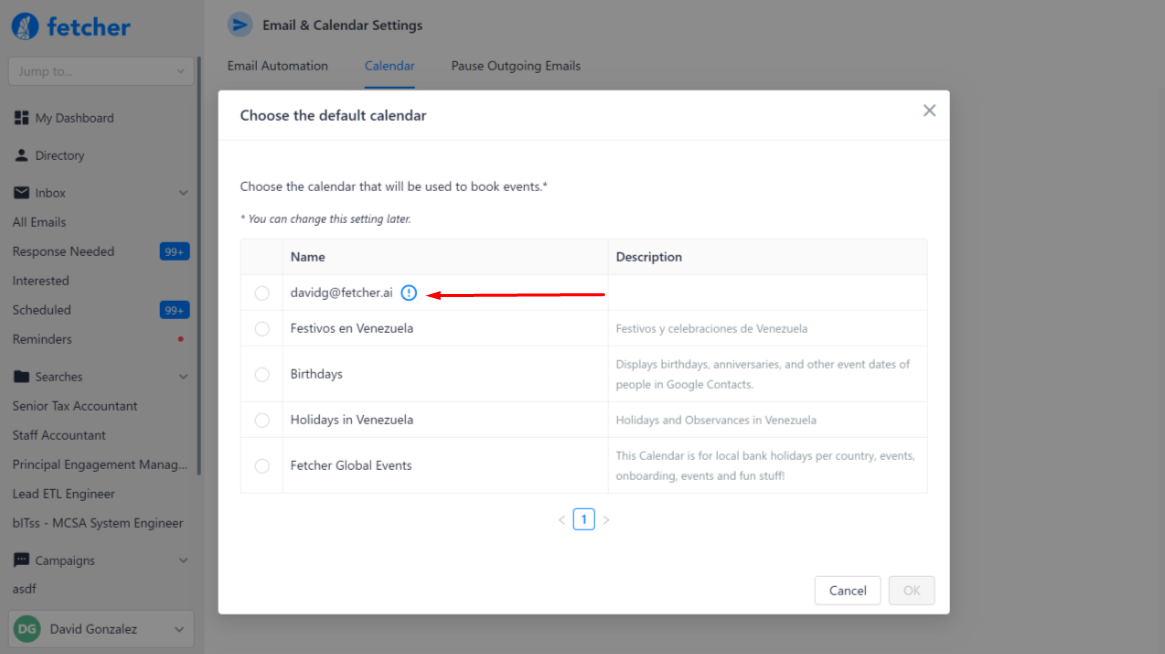
After clicking on the Ok button, your calendar will be completely syncing and you will be able now to create Schedules
