Diversity in Fetcher
Diversity in Fetcher
When building a diverse team, there’s no better place to start than at the top of your funnel, where candidates will soon become aware of a new opportunity, but haven’t yet expressed interest.
By ensuring that the starting point for any open position reflects your company’s DE&I values, you can set the stage for a fair and equitable hiring process. Ideally, the bottom of the funnel - where offers are accepted - will look similar to the top of the funnel, where talent is pooled for an open position.
At Fetcher, our goal is to deliver candidates that accurately reflect the population and include qualified, underrepresented groups that may be overlooked or missed in the hiring process. We’re here to provide you with a diverse pool of candidates at every step of your search, while also providing you the tools you need to modify, edit, and customize your settings to meet your specific DE&I goals.
What is a “Diverse” Candidate Pool?
Fetcher views a diverse pool being as one that includes individuals who represent a combination of attributes that can far exceed their gender identity, race, and ethnic backgrounds. By extending the definition of a diverse talent pool to include different professional backgrounds, alternative educational experiences, and near matches to your search, you can begin to minimize unconscious bias and allow the Fetcher system to source a broad pool of outstanding candidates for your review.
Moreover, because we are able to adjust and calibrate your batches of candidates on a continual basis, if you’re interested in narrowing or expanding your targets, we are able to quickly adjust our system to meet your desired DE&I goals.
Where can I see diversity estimates?
When you create a New Search and select Fetcher as the sourcing option, Diversity Focus is set to Standard by default. This means that Fetcher will work to build a diverse pool of candidates from the time you submit the search. If you have a specific custom goal for a role, select a Custom Diversity Focus and note your goals.
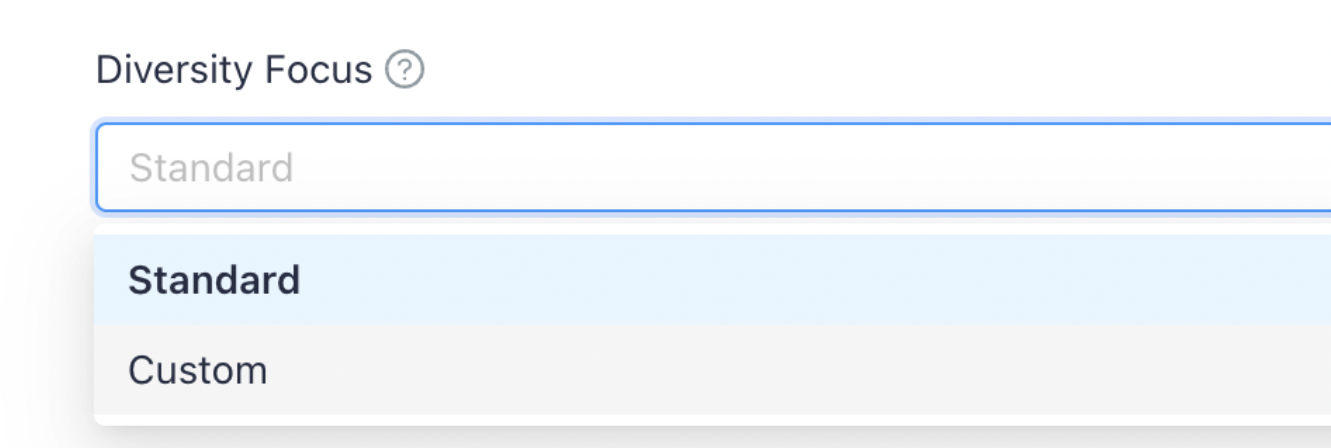
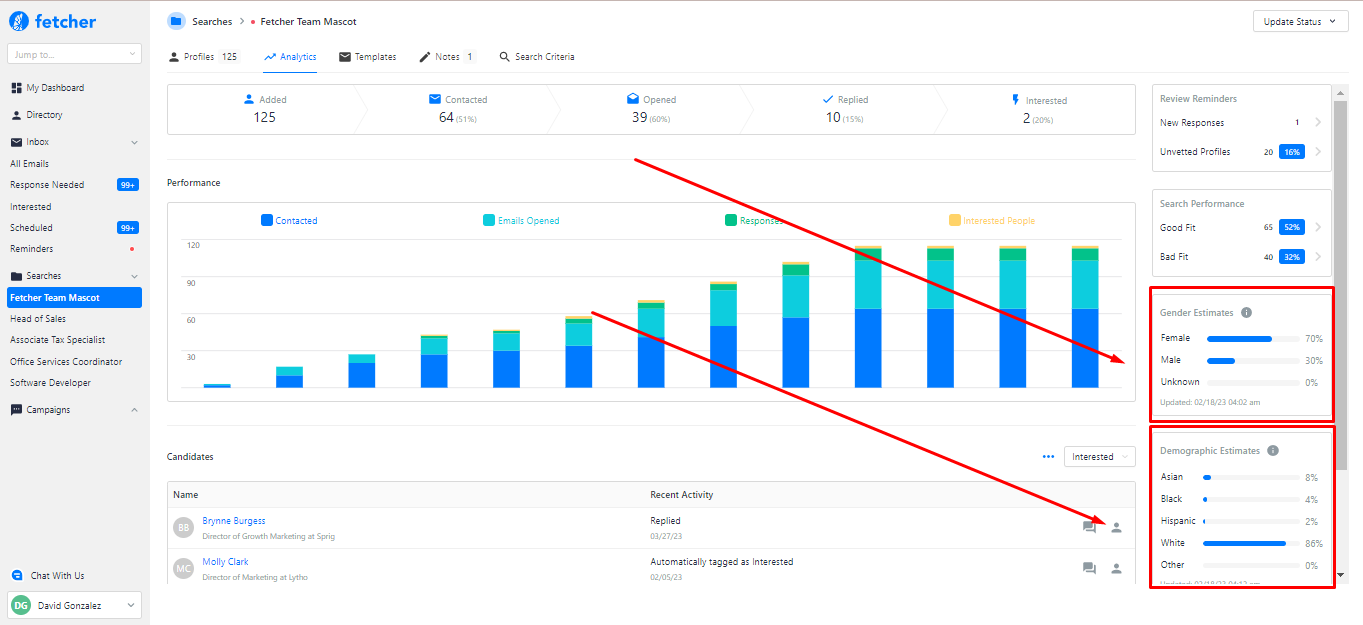
Where does the data come from?
Gender, race, and ethnicity data are sourced from multiple public data providers, including the US Census. After feeding publicly available candidate information into our prediction model, we then rely on our humans-in-the-loop to ensure that the algorithms we use to create our estimates continue to run as free of bias as possible.
With both machine learning and human intelligence responsible for curating diverse batches of candidates, you can confidently make progress towards building a more diverse workforce.
Why are they referred to as estimates?
Gender identity, race, and ethnicity are self-reported and specific to each individual. While our system does an excellent job finding candidates that represent a diverse population in aggregate, it’s not possible to predict an individual's gender identity, race or ethnicity with 100% accuracy.
This is why our model factors in several pieces of data to make its best guess at what the gender, race and ethnicity distribution amongst the pool look like; hence, an estimate.
What should I do with this information?
Equipped with insight and data, you will be able to:
- Share DE&I metrics with people operations, hiring managers, and other departments.
- See whether or not the bottom of the funnel - hires - reflects the diverse pools you developed at the top of the funnel.
- Flag areas of your hiring process and pipeline that may need attention.
- Customize new candidate batches to meet your diversity goals as you begin moving candidates through the funnel.
More Resources for Building a Diversity Hiring Strategy
Below are articles to help you understand the value and importance of DE&I in the workplace, as well as some tips and strategies to ensure a fair and equitable hiring process:
- How Does Gender Impact Candidate Engagement
- How To Take a Holistic Approach to Diversity Hiring
- Infuse D&I Into Your Organization
- The Benefits of Diversity in the Workplace
- More on Diversity and Inclusion - HR Daily Advisor
For more information regarding Fetcher’s DE&I features, please reach out to your Customer Success Manager.
