Greenhouse Harvest
What is the Greenhouse Harvest API?
Greenhouse's Harvest API is a way for third parties (such as Fetcher) to interact with the data in your Greenhouse instance. It is quite powerful, but the good news is that you're in full control of what data can be accessed.
What does Fetcher use this for?
Fetcher works just fine without enabling the Harvest API. However, if you want us to be able to check if a candidate already exists in Greenhouse, we need you to enable it. This allows us to look for candidates across all jobs and make sure we don't send someone you already have.
How do I give you access?
Below you will find a quick guide to creating a Greenhouse Harvest API key.
First, access the API Credential page
View your API Credential Management page. If this link doesn't work follow these instructions:
- Log into Greenhouse
- Click the ⚙️icon to access your settings view
- Click "Dev Center" from the side menu
- Click "API Credential Management"
Next, create your new API Key
- Once you are in the API Credential Management page click the button at the top that says "Create New API Key"
- A form will pop up. We suggest naming your key "Fetcher Key" to easily remember it. Next choose "Harvest" as the type.
- Click "Create" to finish
- After creating the key you can select what info to grant access. It is possible to select all. At a minimum select all fields under "Candidates" and "Jobs" to get the most out of this integration. The permissions here can be edited later as well.
Now, simply integrate with us
- You can integrate Greenhouse Harvest by going to Settings in the left toolbar and clicking Integrations. Then select Greenhouse Harvest:
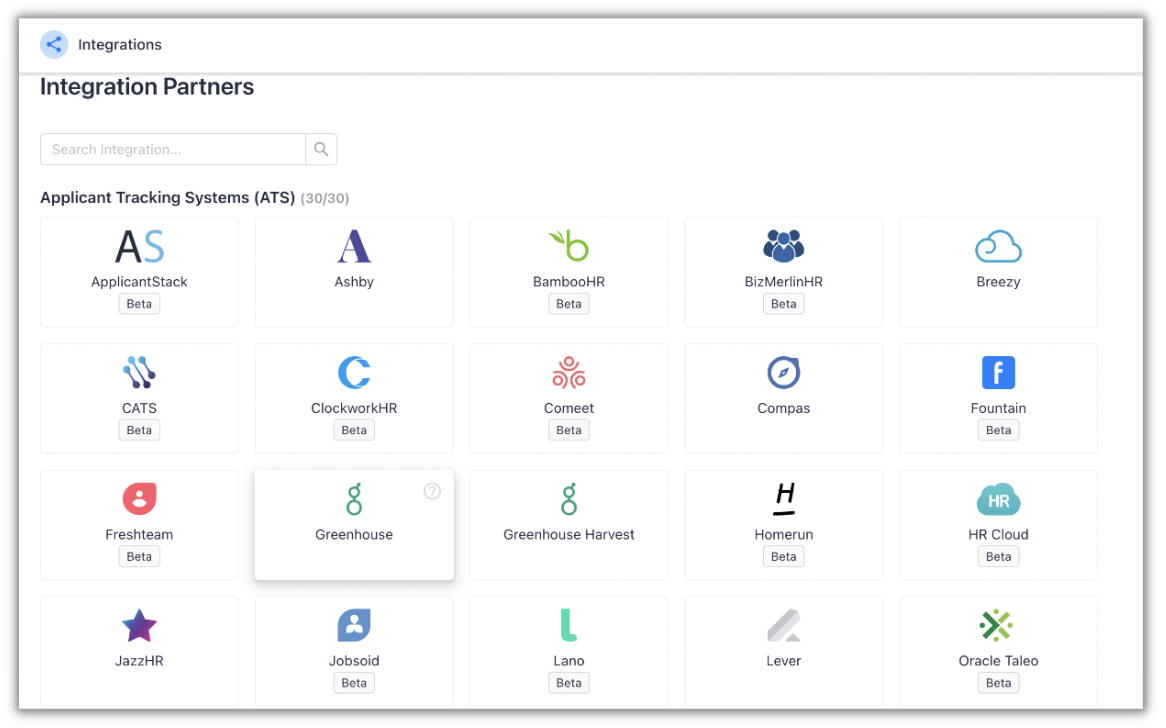
- A window will pop up. Put the API Key on the box:
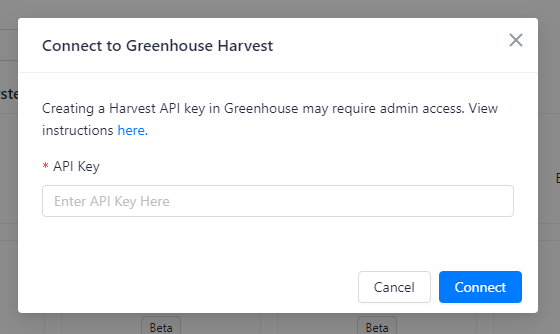
- Click "Connect" to finish
Check the following video:
Contact Fetcher
Our Customer Success team is available to answer any questions at support@fetcher.ai.
