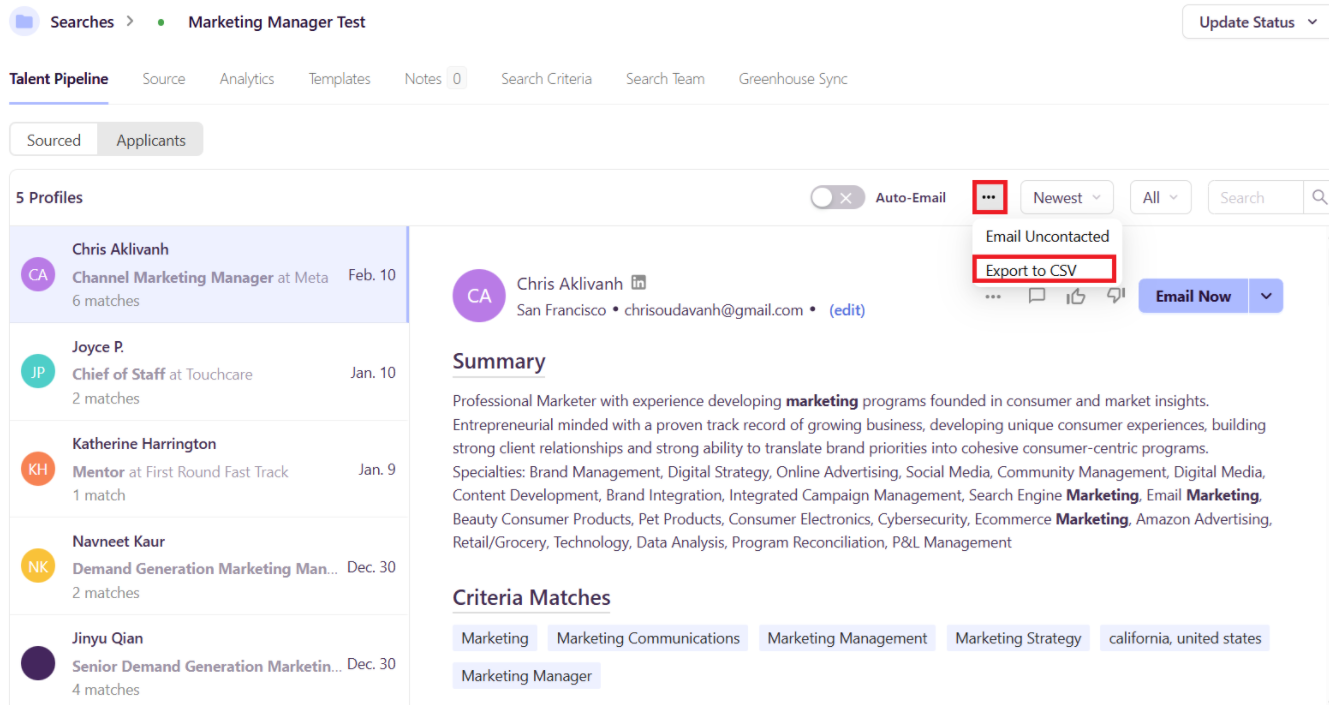Exporting Candidates
The candidates you source through Fetcher are yours to use in perpetuity. The best way to ensure you'll always have access to those leads is to transfer them to an Applicant Tracking System (ATS) or save them elsewhere.
Fetcher currently integrates with several ATSs making it super simple to upload and save your leads. If you do not currently use an ATS, or use one that's not currently supported, you may want to export your candidates to a .csv.
To export, first click into the desired position from your Dashboard or sidebar. Once inside, select Talent Pipeline and choose the type of leads you would like to export (All, Unvetted, Liked, etc.) by using the tab menu dropdown.
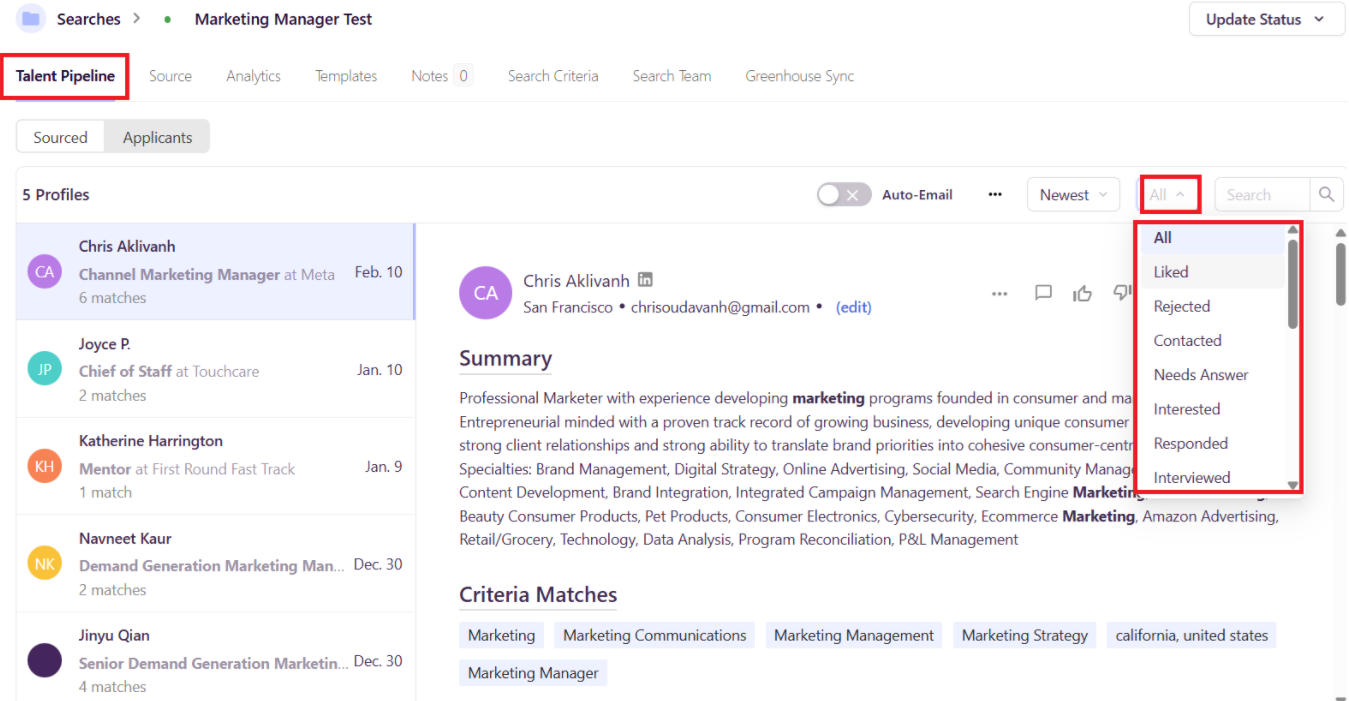
Lastly, click the 'Three dots' button at the top right of your screen and select "Export to CSV". A .csv file should automatically begin to download.