Clockwork Integration
Connection
You can integrate your Clockwork account with Fetcher by going to Settings in the left toolbar and clicking Integrations.
Then select Clockwork.
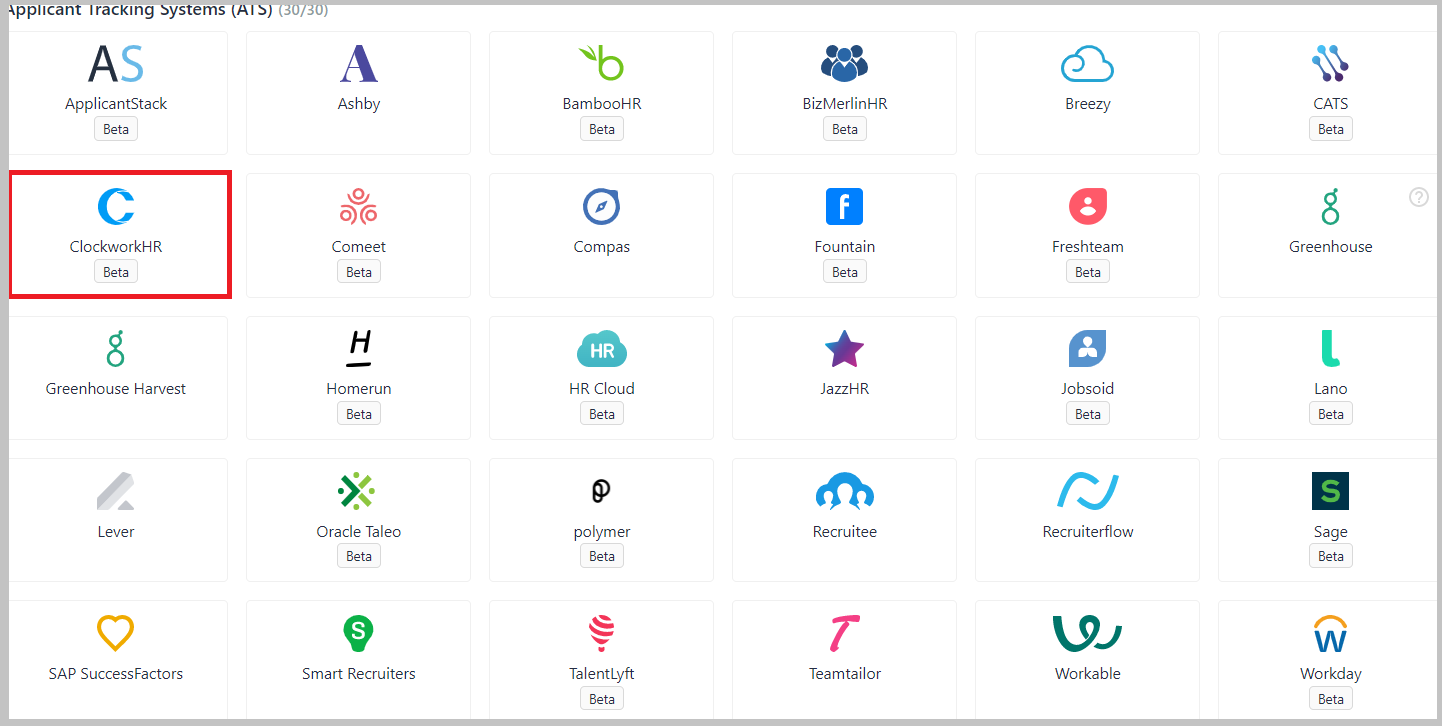
Fetcher fully Partially supports Clockwork integration. This integration can only pull candidates from ClockworkHR
To initiate the connection, enter your API key when prompted:
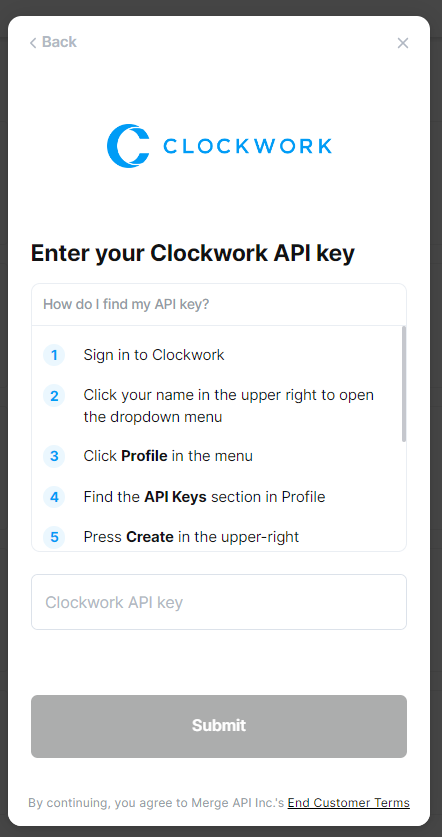
Sign in to Clockwork
- Click your name in the upper right to open the dropdown menu
- Click Profile in the menu
- Find the API Keys section in Profile
- Press Create in the upper-right
If "Create" is not an option, delete an existing key. If you already have a key, and have its Secret Key stored, you can use those for this step and next. - Copy and add the API key that appears below
Submit your API key, and then it will ask you for clockwork api secret and clockwork service key.
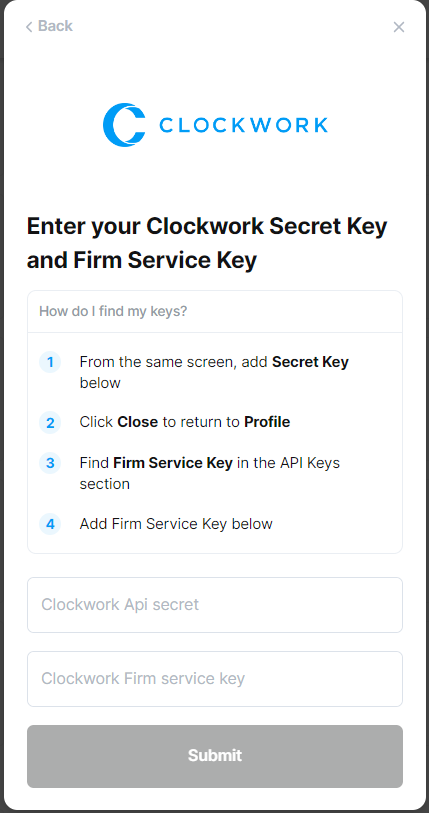
Submit clockwork api secret and clockwork service key, and then it will ask for your company domain in clockwork.
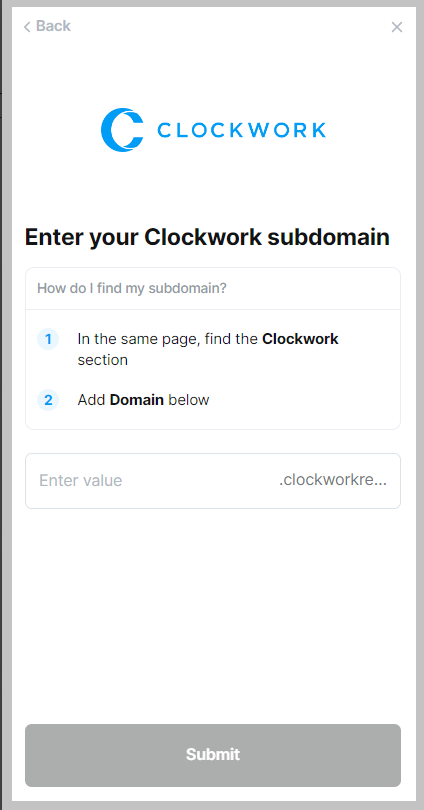
Upon connection, you will now see Clockwork listed in your Integrations, with Clockwork Triggers available for use.
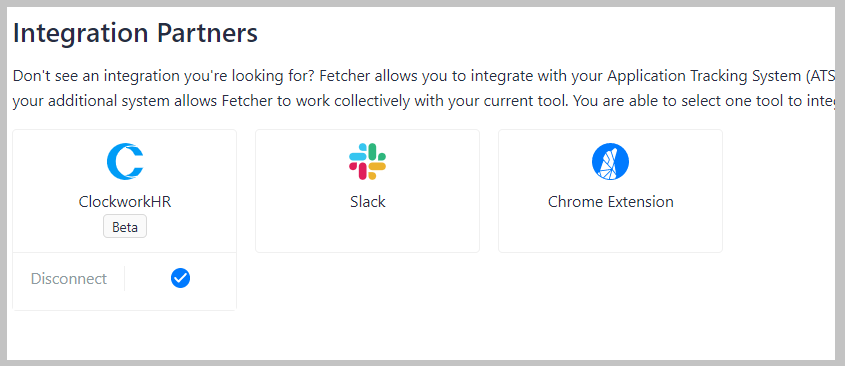
Disconnection
If you wish to stop syncing your Clockwork account with Fetcher, simply disconnect it from your Integration page.
