Fetcher’s Discovery Feature
What Is the Discovery?
The Discovery is Fetcher’s complete database — a centralized space where you can explore, filter, and source candidates across our entire network, independent of any specific search.
You can easily access the Discovery from the sidebar menu in Fetcher. From there, you’ll see familiar filters similar to those available in the Source tab — but unlike the Source tab, Discovery isn’t tied to a particular search.
Within Discovery, you can use AI-Assisted Search by inputting a job posting, a list of skills, or any specific attributes you’d like potential candidates to have. The AI will automatically populate relevant filters based on your input. You can also manually enter information into the filters to fine-tune your candidate results.
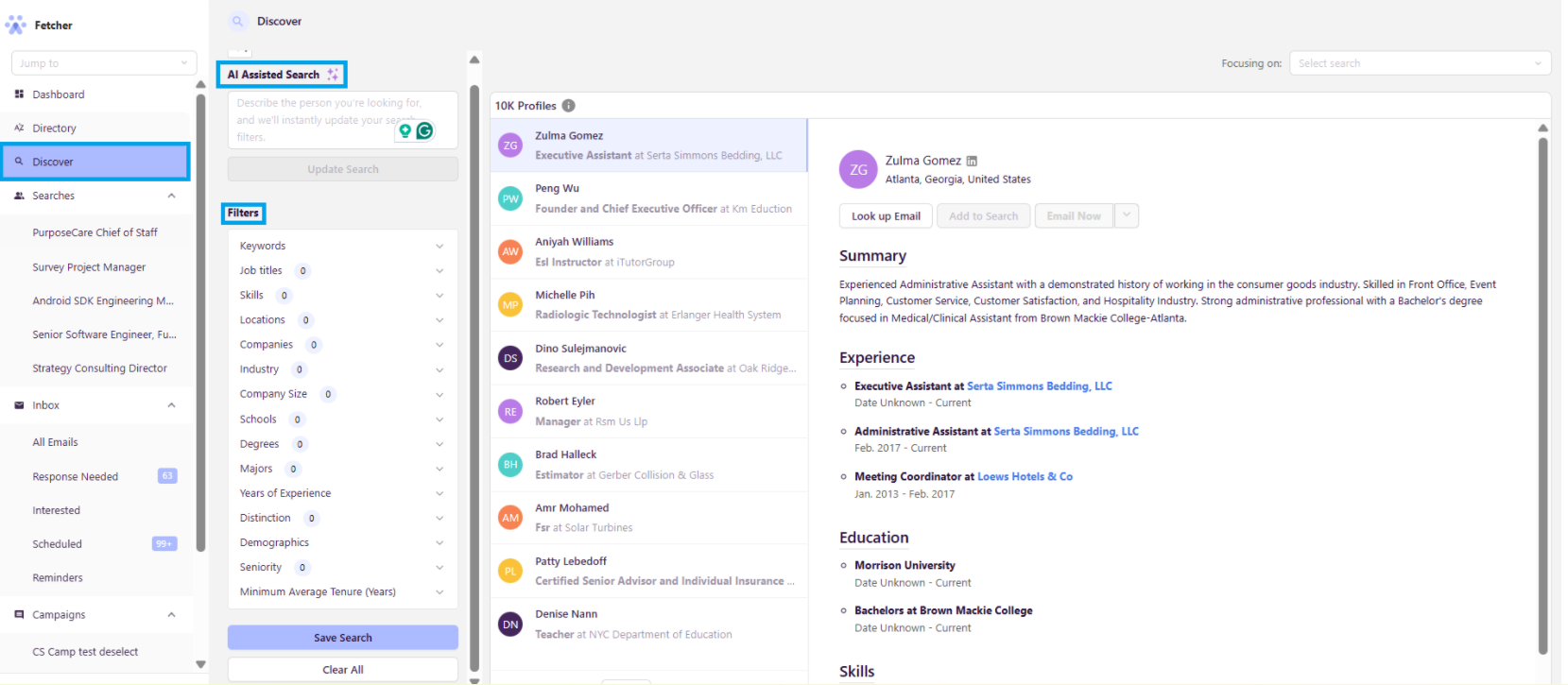
What Can the Discovery Do?
Discovery allows you to:
- Browse Fetcher’s full candidate database manually using filters or AI-Assisted Search.
- Map potential candidates for future hiring needs or talent insights.
- Add leads directly to existing searches.
- Create brand-new searches from within Discovery.
Adding Leads to Your Searches
From Discovery, you can easily add the candidates you’re interested in to any of your active searches.
Here’s how it works:
- You can preselect a search by entering it in the “Focusing on” field. This ensures that all candidates you add will automatically go into the search you’ve chosen.
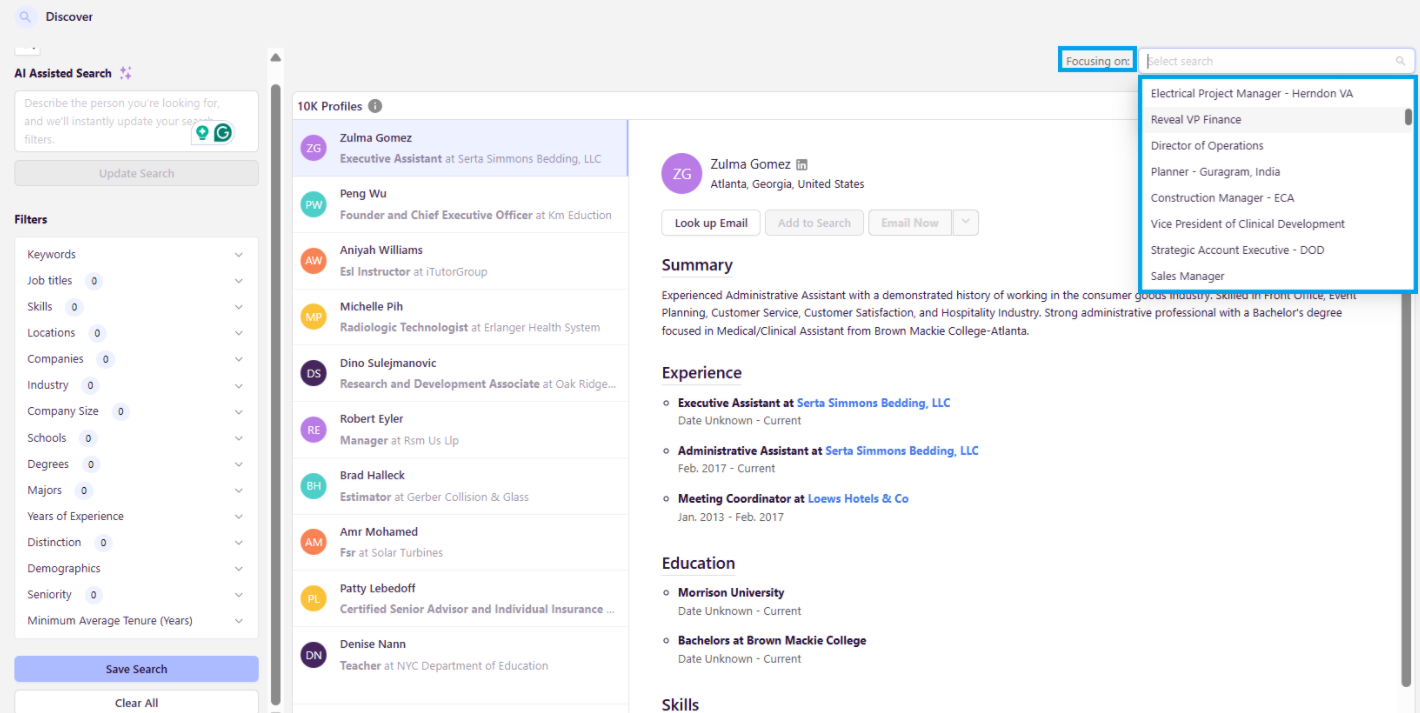
- If you haven’t selected a search in the “Focusing on” field, don’t worry! When you add a candidate, a pop-up window will appear asking you which search you’d like to add the candidate to.
- You’ll also have the option to set that search as your new focus, so future candidates will automatically be added there.
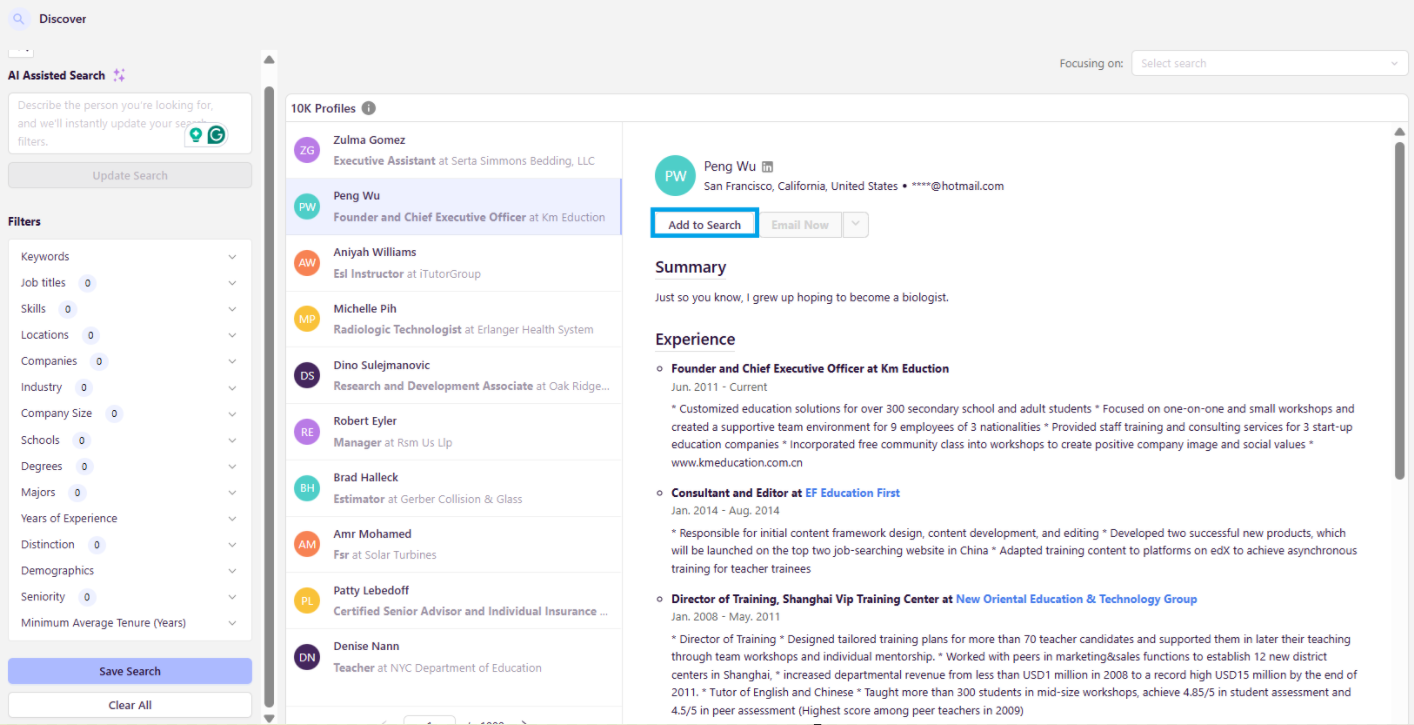
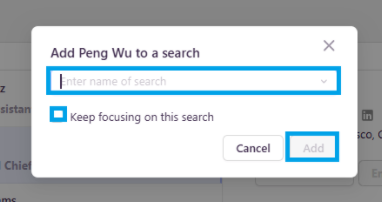
Creating a New Search from Discovery
If you want to create a new search based on the filters you’ve applied, Discovery makes it quick and simple:
- Apply all relevant filters (AI-assisted or manual) to refine your candidate pool.
- Scroll to the bottom of the Discovery page and click “Save Search.”
- A pop-up window will appear where you can:
- Name your new search (both internal and display names).
- Toggle Fetcher Assisted Search on or off, depending on whether you’d like Fetcher's help on sourcing candidates.
- Once you click Save Search, your new search will be generated and added to your account.
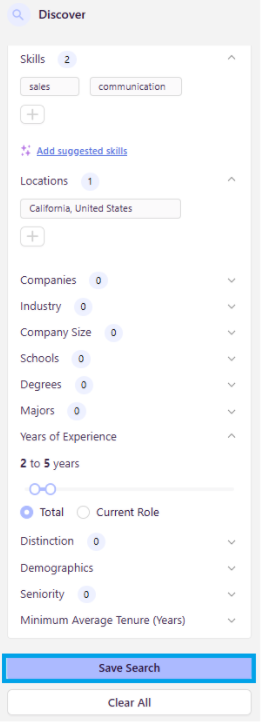
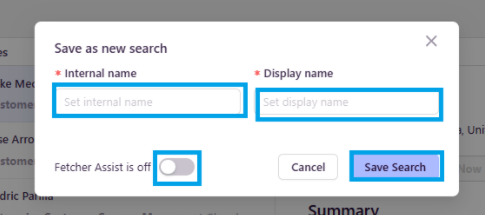
💡Pro Tip:
Use Discovery when you want to explore Fetcher’s full candidate pool without committing to a specific search — it’s perfect for market mapping, talent discovery, and building strong pipelines before you even open a role.
