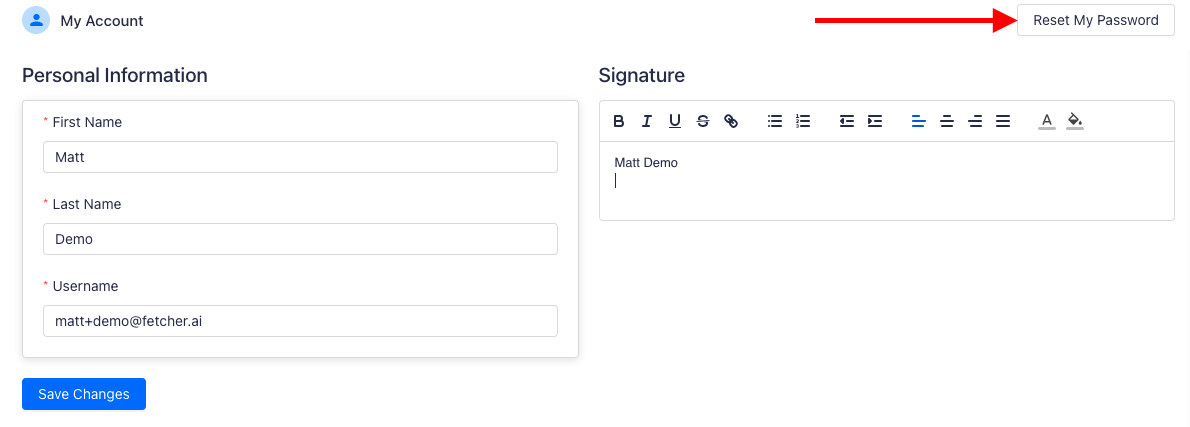Changing Your Password
Account Information - Resetting Your Password
If you would like to change any of your account information, such as your name, email address, password or signature you would go to your navigation bar at the bottom left of the platform and then select My Account.
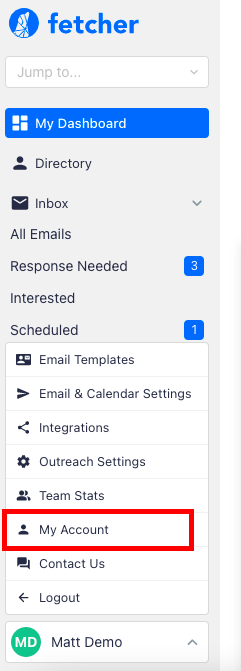
From this page you can make your desired changes and then click Save Changes. Alternatively, you can also change your password by clicking Reset My Password at the top right.
As a best practice and reminder, the most secure passwords are at least 8 characters long, and involve uppercase letters, lowercase letters, numbers and special characters.